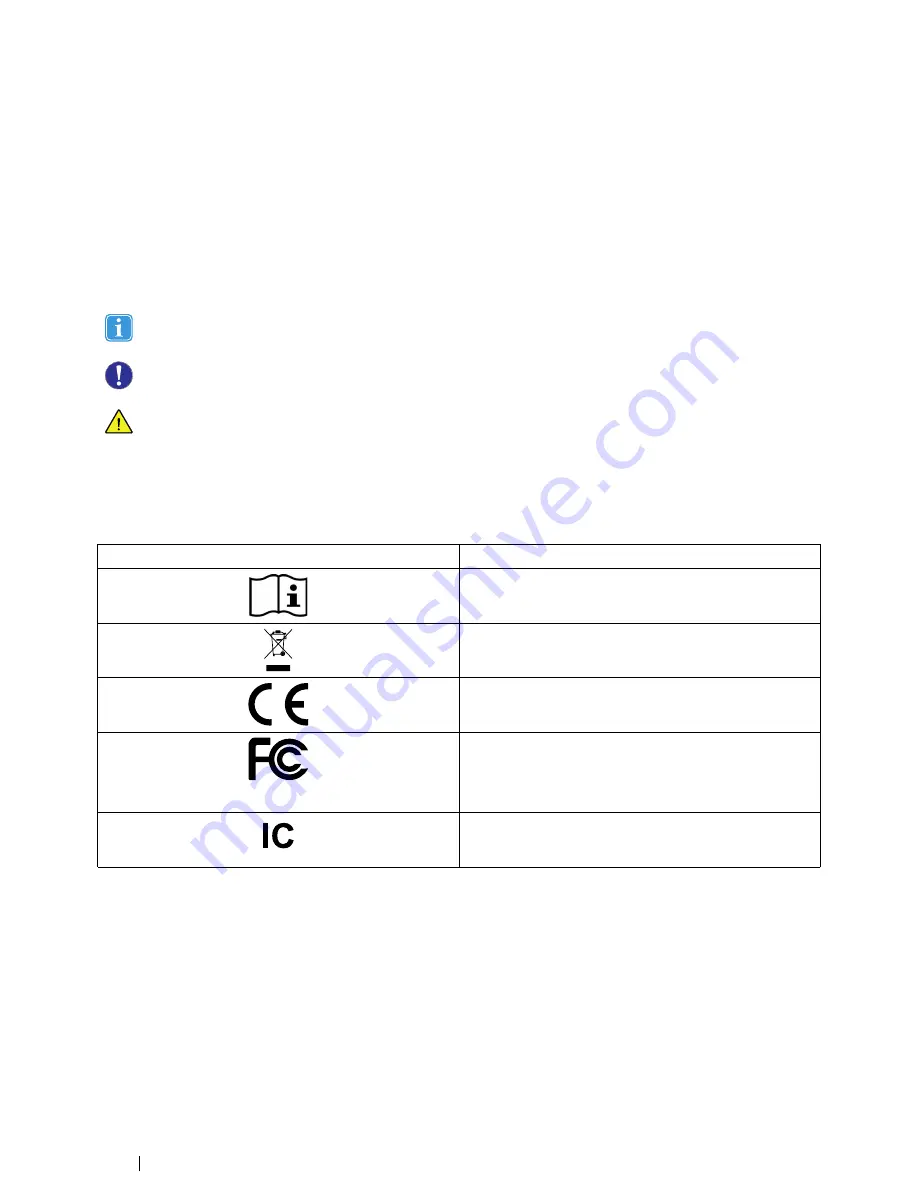
1
Introduction
Thank you for purchasing a Tobii PCEye Go device from Tobii Technology!
To ensure the optimal performance of this product, please take the time to read this manual carefully.
1.1
Explanation of Admonitions
In this manual we use three (3) levels of admonitions as follows:
Is used for notifying the user of something important or of something that needs special attention.
Is used to inform of something that could cause harm to, or malfunction of, the equipment.
Is used to inform of something where there could conceivably be a risk of harm to the user if the Warning is ignored.
1.2
Symbols and Markings
This appendix provides information about the symbols that are used on the Tobii PCEye Go, its parts, accessories or
packaging.
Symbol or Markings
Description
Consult User´s Manual
Dispose of in accordance with your country's requirements.
CE is the abbreviation of the European Communities and this
mark tells customs officials in the European Union that the
product complies with one or more of the EC Directives
This mark is a certification mark employed on electronic
products manufactured or sold in the United States which
certifies that the electromagnetic interference from the de-
vice is under limits approved by the Federal Communications
Commission.
IC is the abbreviation of the Industry Canada and this mark
tells customs officials in Canada that the product complies
with one or more of the Canadian standards.
1.3
Intended Use
The Tobii PCEye Go is a clip-on eye tracker that lets you access and control your computer using only your eyes only. Simply
look at the computer screen and select commands by blinking, dwelling or clicking a switch.
Alternatively, control the mouse cursor with your eye movements
The Tobii PCEye Go fits snuggly on your laptop, docks under retail computer screens and can also be inserted into a Tobii Eye-
Mobile bracket and mounted to certain Tablets.
6
1 Introduction
Tobii PCEye Go User’s manual v.2.8 - en-US
Содержание PCEye Go
Страница 1: ...Tobii PCEye Go User s Manual...







































