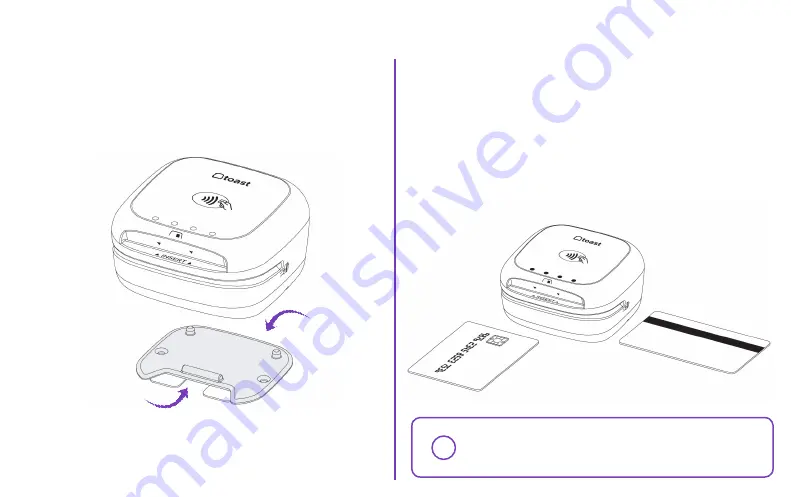
3. Firmly press the plate down with the adhesive
and hold for six seconds. The “insert” side should
face toward your guests.
The reader can sit on the plate, but can be removed to
fit any scenario.
This side up
“Insert” side
Back
FINISHING TOUCHES
Cards can be:
•
Tapped on the top of the puck.
•
Dipped into the front slot with the card chip facing up.
•
Swiped across in any direction with the card stripe
facing upwards.
Note:
If you were using a card reader with dip
options prior, you’ll need to reconfigure your
manager swipe cards.
!
Содержание Contactless Pay
Страница 1: ...Contactless Pay INSTALLATION CONFIGURATION INSTRUCTIONS...
Страница 11: ......
Страница 12: ...User shall use the supplied USB cable if an available port open on the product...






























