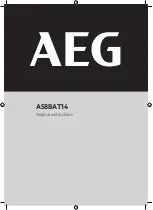34
Photo mode
PHOTO
To take a photo, make sure that the camera is in Photo mode. If the
Photo icon
is not
displayed on the LCD screen of your camera, press
«MODE»
.
To take a photo :
Press
and release the pressure.The camera beeps and the blue status indicator blinks
for every captured shot
Take several photos at once :
In «Burst» mode, your camera takes several photos in a single click. To take a burst of photos,
make sure that the camera is in «Burst» mode. You just have to select the number of shot
that you want for a single click: 3, 5, 10 or 20 photos.
Select the resolution of your photos :
Your camera can take some shots with resolution up to 16 Megapixels.
_Notice_SPCAM4K.indd 34
11/01/2017 16:30
Содержание SPCAM4K
Страница 1: ...CAMERA SPORT 4K WIFI SPCAM4K INSTRUCTIONS MODE D EMPLOI ce_SPCAM4K indd 1 11 01 2017 16...
Страница 7: ...7 Exemples de combinaisons FR ce_SPCAM4K indd 7 11 01 2017 16...
Страница 24: ...24 Examples Accessories ce_SPCAM4K indd 24 11 01 2017 16...
Страница 41: ...41 Ejemplos ES ce_SPCAM4K indd 41 11 01 2017 16...
Страница 58: ...58 Exemplos Acess rios ce_SPCAM4K indd 58 11 01 2017 16...
Страница 79: ...79 ce_SPCAM4K indd 79 11 01 2017 16...