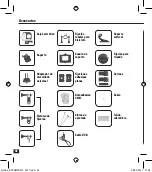37
Photo mode
PLAYBACK
To view the videos and photos, make sure that the camera is in Playback mode.
If the
Playback icon
is not displayed on the LCD screen of your camera, press
multi-
ples times until it appears.
To read a sequence :
Press
and release the pressure. The camera will start the playback of the selected file
Playback mode
EN
To view the videos and photos, make sure that the camera is in Playback mode.
If the
Playback icon
is not displayed on the LCD screen of your camera, press
«MODE»
multiples times until it appears.
To read a sequence :
Press
and release the pressure. The camera will start the playback of the selected file
Playback on an HDMI screen
> Connect the micro HDMI cable / HDMI to the screen
> The camera screen turns off
> The playback control of the external display will be on the camera
_Notice_SPCAMWIFI2_2017.indd 37
09/03/2017 11:09
Содержание Adrenalin WIFI
Страница 7: ...7 Exemples de combinaisons FR _Notice_SPCAMWIFI2_2017 indd 7 09 03 2017 11 09 ...
Страница 25: ...25 Examples EN _Notice_SPCAMWIFI2_2017 indd 25 09 03 2017 11 09 ...
Страница 43: ...43 Ejemplos ES _Notice_SPCAMWIFI2_2017 indd 43 09 03 2017 11 09 ...
Страница 61: ...61 Exemplos PT _Notice_SPCAMWIFI2_2017 indd 61 09 03 2017 11 10 ...
Страница 83: ...83 _Notice_SPCAMWIFI2_2017 indd 83 09 03 2017 11 10 ...