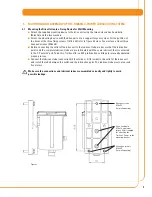16
6.8
Setting the Discharge Period
The discharge period can be set any time without having to install a new C-Power LV-unit (refer to
figures 15 to 18) and without having to interrupt operation. The Timken C-Power can be switched on
or off, because the system switches back to its original operating status after the changes have been
made. The only difference is the information shown on the display before and after the settings. In the
following example, the lubricator is switched off.
You must hold down the buttons until the indication of the display changes.
■
To reach the configuration menu, hold down the MODE/SAVE button until the display changes.
Then, the lubricator shows the current settings.
Lubricator is switched off
The figures on the display are blinking and the
Figure 15
current setting mode is shown (e.g.
15
Days).
■
You can now switch from days to weeks to months within the setting mode by pressing the
MODE/SAVE button.
Figure 16
The figures on the display are blinking and the setting mode is shown.
■
If you have reached the desired setting mode, push the ON/OFF/SELECT button as many times as it
takes to set the number of days, weeks or months.
The figures on the display are blinking and gradually increasing with every push of the button. The example shows the setting of days.
Figure 17
■
When setting the days, you can select a figure between 01 and 30. After 30, the count starts again
with 01.
■
When setting the weeks, you can select a figure between 01 and 24. After 24, the count starts again
with 01.
■
When setting the months, you can select a figure between 01 and 24, depending on the size of the
C-Power LV-unit (refer to table 1) and on the position of the jumper. After 24, the count starts again
with 01.
MODE
SAVE
MODE
SAVE
MODE
SAVE
Config.
Time
Weeks
01
Config.
Time
Days
15
Config.
Time
Months
01
MODE
SAVE
MODE
SAVE
Config.
Time
Days
01
Config.
Time
Days
30
Config.
Time
Days
02
– –
Содержание C-POWER 250
Страница 1: ...Timken C Power Lubricator Operating System Manual...
Страница 2: ......
Страница 27: ......