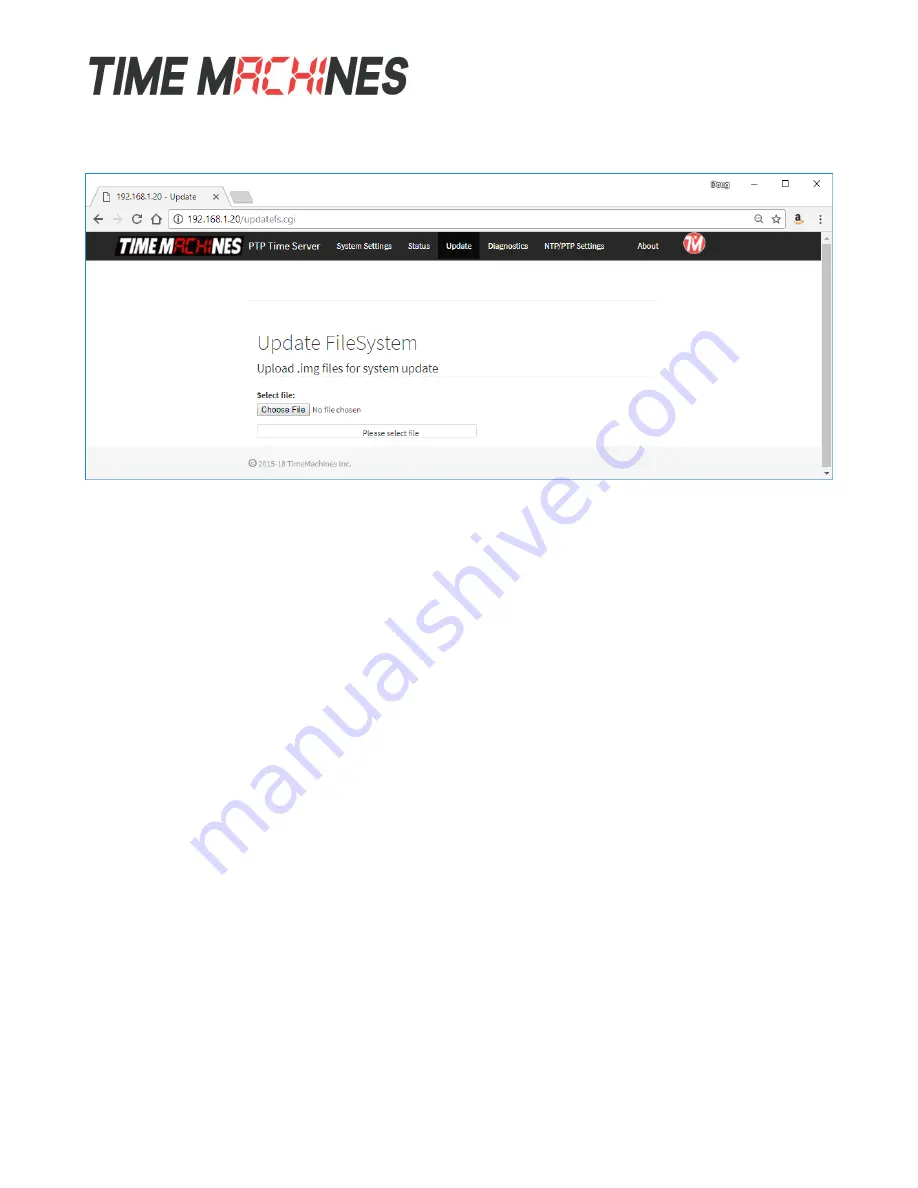
3.5 Update Page
The update page is used to update firmware of the unit. The firmware updates will be archived and
available for download from the timemachinescorp.com website. Save the file to the local computers
drives. Most likely the file will need to be unzipped. The file type that is used for the update is a .img
file. Browse to it using the Choose File button on the Update Page. Once the file is found the update
can begin. This process takes 20 to 25 minutes and power should not be removed during the process or
the device may be unrecoverable. There are periods of time where there may be little or no indication
of the update process occurring, so its important to give it plenty of time. Once completed, the unit will
reset and resume operation. Login to the device with a web browser to confirm the version update.
Installation and Operations Manual | Page 8
Web / timemachinescorp.com Email / [email protected] Phone / (402) 486-0511




































