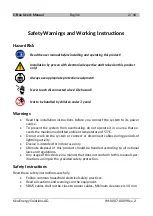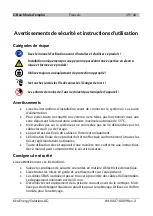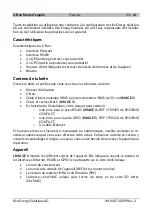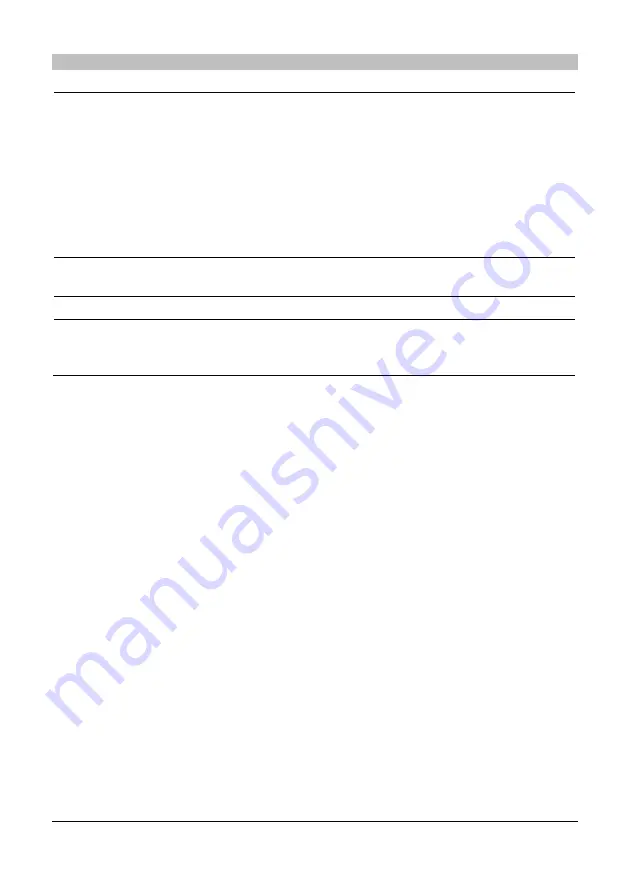
C-Box User's Manual
English
6 / 44
tiko Energy Solutions AG
IM-0007-0009 Rev. 2
If the device does not support the Modbus protocol, but can be con-
trolled
via direct input and output
:
•
use the enclosed
GPIO
connector: use a small flat screwdriver
to push in the orange lever for each terminal. Then insert the
wire (insulation removed) and let go the orange lever (
IMAGE
12
). The schematic is imprinted on the C-Box enclosure and
shown in
IMAGE B
.
for detailed ratings and proper cable di-
ameters.
Step 5
Put back the
cover panel
of the home distribution box to cover the elec-
trical contacts.
Be sure that no electrical contact can be touched
.
Step 6
Power on the system
by enabling power in the electrical panel.
Step 7
To
finalize the installation
, all tiko devices must be configured using the
installation app
. Ensure also the proper configuration of the device con-
nected to the C-Box.
Operation
Device Operation
The C-Box features one hardware push button. Currently, no default function is assigned
to this button. It may be that for special setups there is defined a custom function.
Any further operation of the C-Box is subject to the control of the full system and oper-
ated by the Data Center through the Gateway (M-Box). No user interaction is required.
Firmware Upgrade
The latest firmware available is forced into the device when applying power to the C-Box
with the push button pressed.
Warning: Perform this operation only upon an authorized
technician request!