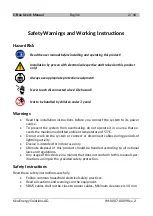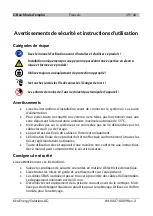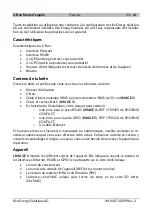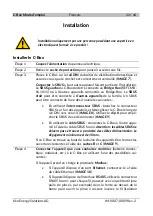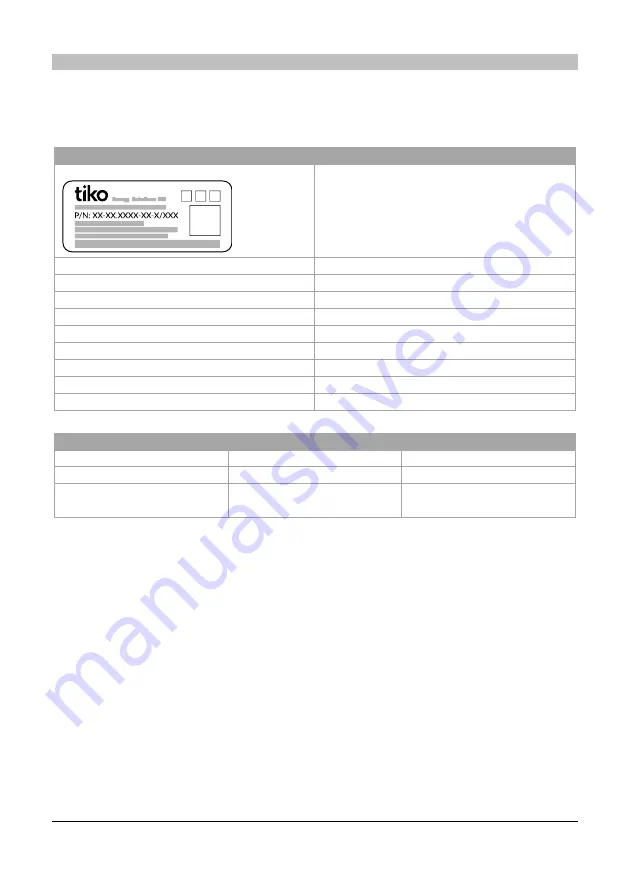
C-Box User's Manual
English
8 / 44
tiko Energy Solutions AG
IM-0007-0009 Rev. 2
Specifications
Device Characteristics
Product Number
CMC-01.1015-01-P1
General Purpose OUTPUT Voltage
max. 35 Vdc
General Purpose OUTPUT Current
max. 100 mA
Wire Specification for GPIO
0.2 mm²
–
1.5 mm² (AWG 16 ~ 24)
Wire Specification for RS485
0.14 mm² - 0.5 mm² (AWG 20 ~ 24)
Maximum Height
2000 m
Dimensions
94 x 61 x 36 mm
Weight
93 g
Max. Power Consumption
2 W
Hardware Revision
65536 (1.0)
Operating Conditions
Storage Conditions
Temperature (min.)
-10 °C
-20 °C
Temperature (max.)
+55 °C
+70 °C
Relative Humidity
10% - 85%
no condensation
5% - 95%
no condensation