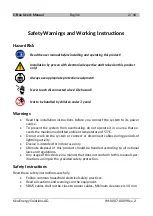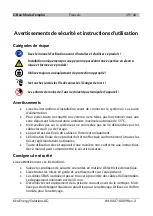C-Box User's Manual
English
4 / 44
tiko Energy Solutions AG
IM-0007-0009 Rev. 2
Any installation or usage which does not conform to
tiko Energy Solutions AG
setup is
strictly forbidden.
tiko Energy Solutions AG
is not responsible for any improper installa-
tion/usage of this device.
Features
C-Box features:
•
Ethernet interface
•
RS485 interface
•
2 x GPI (General Purpose Input), potential free
•
2 x GPO (General Purpose Output), potential free
•
Status LEDs showing data link and device errors
•
Button
Package Content
Open the package and check that you have all the following items:
•
Instructions manual
•
C-Box
•
50 cm SBUS interconnection cable or SBUS inter-connector (
IMAGE 2
)
•
Clip A and Covers B and C (
IMAGE 3
)
•
Depending on the installation, your package might contain:
o
a plug for the RS485 socket (
IMAGE 4
), REF 1709459 from PHOENIX
CONTACT
o
a plug for the GPIO socket (
IMAGE 5
), REF 1790124 from PHOENIX
CONTACT
o
an ethernet cable
If any of the parts are incorrect, missing or damaged, please contact the retailer where
you made your purchase. Keep the carton box, including the original packing materials, in
case you need to return the unit for repair.
Device
IMAGE 6
shows the device from various sides. It indicates the LED, the button and the
interfaces for the ethernet, RS485 and GPIO. On the right side is a label indicating:
•
The manufacturer
•
The device model number (REF) and the current rating
•
The hardware (HW) and firmware (FW) version
•
The unique serial/MAC address as text and as Aztec 2D code (SN/MAC)