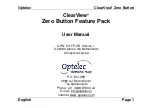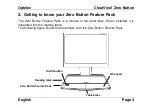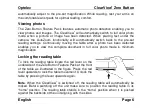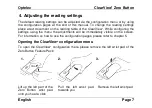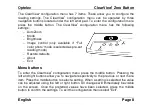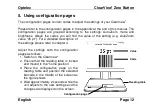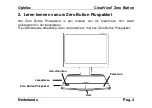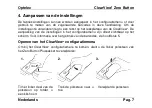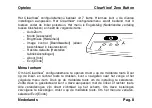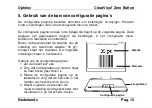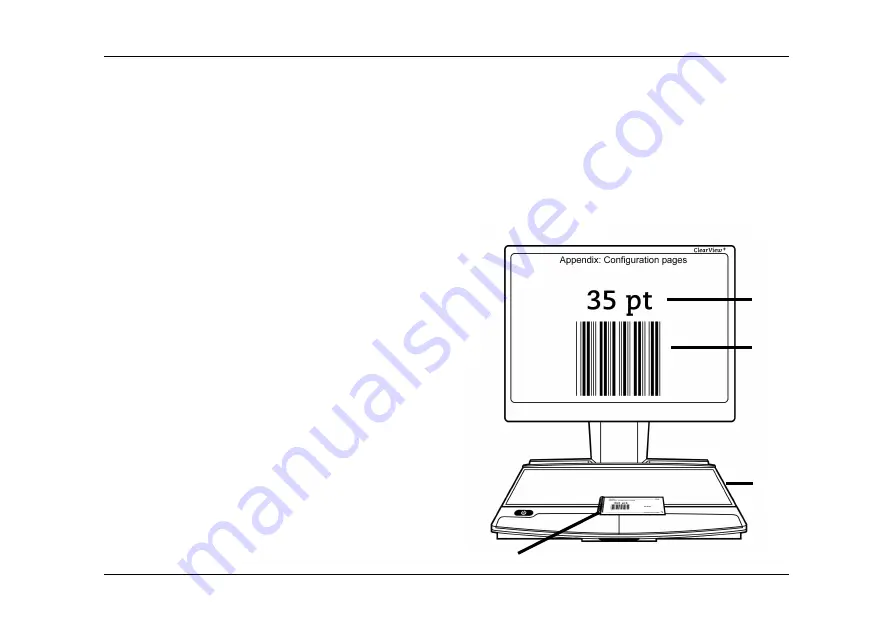
Optelec
ClearView
+
Zero Button
English
Page 12
5. Using configuration pages
The configuration pages contain codes to adjust the settings of your ClearView
+
.
Please refer to the configuration pages in the appendix at the end of this manual. The
configuration pages are grouped according to the settings: AutoZoom, mode and
brightness. Above the codes you will find the value of the setting (e.g. AutoZoom
value “35 pt”). For a detailed description of
the settings please refer to chapter 4.
Adjust the settings with the configuration
pages as follows:
1. Switch on the ClearView
+
2. Ensure that the reading table is locked
and moved to the “home position”.
3. Place the configuration page on the
reading table and position the selected
barcode in the middle of the screen as
the figure shows.
4. Wait approximately 2 seconds while the
unit adjusts to the new settings and the
changes are displayed on the screen.
Reading table
Configuration page
Value
Code
Содержание Optelec ClearView+
Страница 2: ......
Страница 3: ......
Страница 43: ...Optelec ClearView Zero Button Fran ais Page 12...
Страница 69: ......
Страница 111: ......