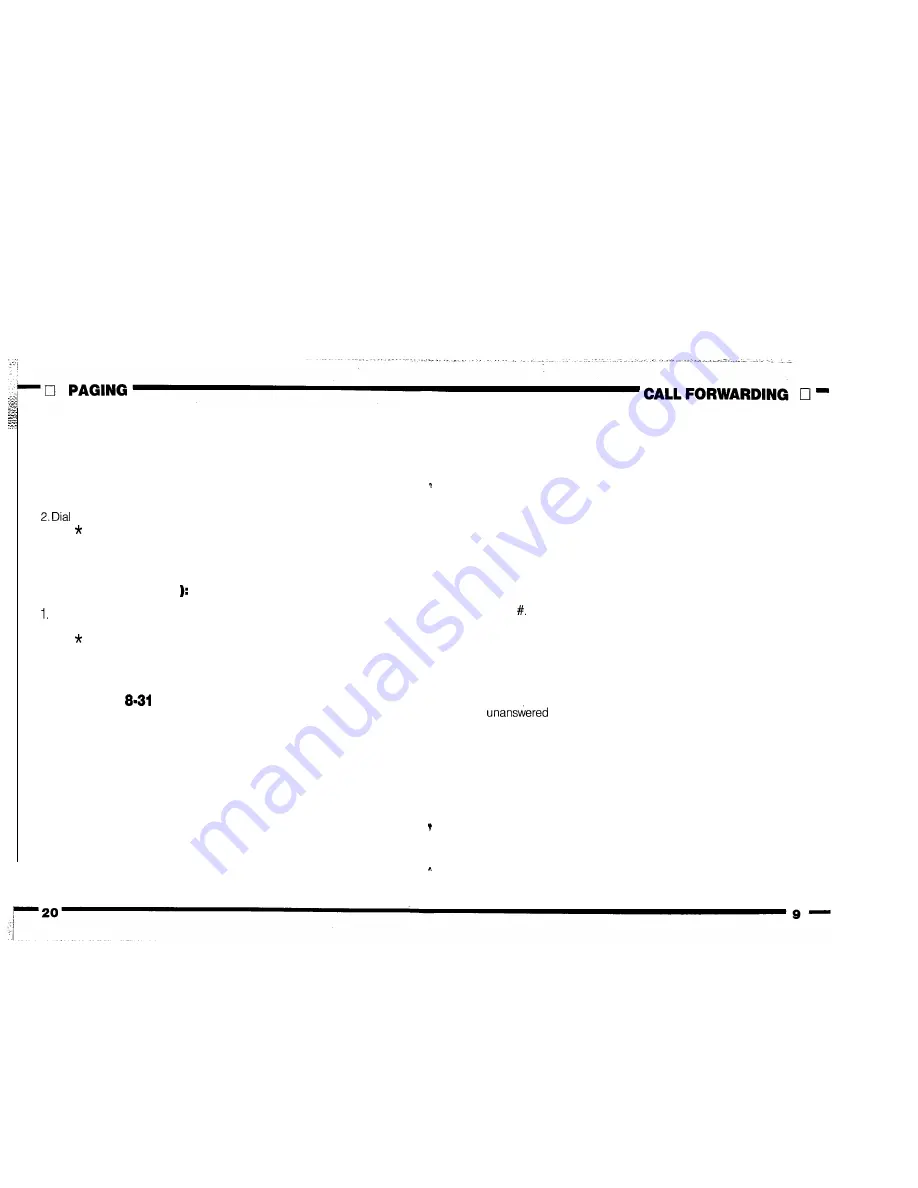
You can page from your telephone either to all phones in your
system equipped with speakers, or just to selected extensions,
To page all phones in
Some systems also have
your system equipped
paging speakers mounted
with speakers:
ceilings or walls.
1. Lift handset.
1.
3. Dial .
4. Make announcement.
5. Hang up.
To page selected
extensions ( zones l-7
See attendant for information
on zones.
Lift handset.
2. Dial code for desired zone.
3. Dial .
4. Make announcement.
5. Hang up.
To page selected exten-
sions ( zones
):
1. Lift handset.
2. Dial code for desired zone.
3. Make announcement.
4. Hang up.
See attendant for information
on zones.
in
Call Forwarding can temporarily reroute your calls to another
telephone either inside or outside your system. If you forward calls
to another extension you have three options: (1 ) forward only
calls that go unanswered when they ring your extension; ( 2 )
forward only calls that receive a busy signal or go unanswered
when they ring your extension; ( 3 ) forward all calls without
having them ring your extension. If you forward calls to an outside
number, all calls are forwarded without ringing your extension.
To forward calls to
another extension:
1. Lift handset.
2. Press
3. Dial extension number to
which calls will be
forwarded.
4. Dial 1 to forward only
unanswered calls.
OR
Dial 2 to forward only
calls or calls
that receive a busy signal
OR
Dial 3 to forward all calls.
5. Hang up.
At programmed intervals, a
voice synthesized reminder
repeats YOUR CALLS HAVE
BEEN FORWARDED.
Hear dial tone.
Hear dial tone.
Hear dial tone. Only the
extension to which you are
forwarding calls can place a
call to you.
















