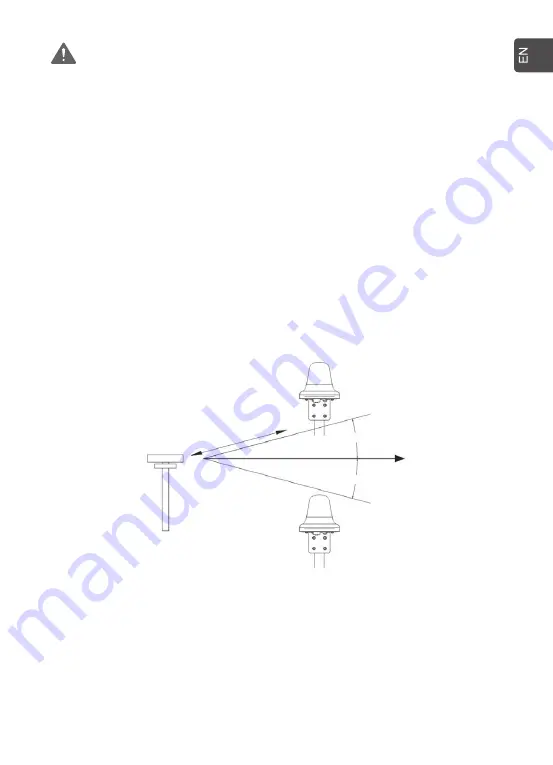
19
Interference
The antenna must be mounted as far away as possible from the ship’s radar and high power radio transmitters
(including other Inmarsat based systems), because they may compromise the antenna performance. RF
emission from radars might actually damage the antenna.
The MNB-01 antenna itself may also interfere with other radio systems.
It is difficult to give exact guidelines for the minimum distance between a radar and high power radio
transmitters because radar and high power radio transmitter power, radiation pattern, frequency and pulse
length/shape vary. Further, the antenna is typically placed in the near field of the radar antenna and reflections
from masts, decks and other items in the vicinity of the radar are different from ship to ship.
However, it is possible to give a few guidelines:
Since a radar and high power radio transmitters radiates a fan beam with a horizontal beam width of a few
degrees and a vertical beam width of up to +/- 15°, the worst interference can be avoided by mounting the
antenna at a different level – meaning that the antenna is installed minimum 15° above or below the radar
antenna.
And due to near field effects recommend to separate at distances about 10m (d) between radar antenna and
the MNB-01 antenna. Therefore it is recommended to ensure as much vertical separation as possible when the
MNB-01 antenna has to be placed close to a radar antenna.
RADAR
d
Min. 15°
Min. 15°
















































