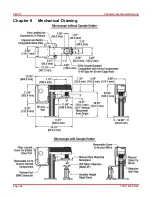CM201
Chapter 6: Maintaining the CM201
Rev G, January 28, 2022
Page 23
Chapter 6
Maintaining the CM201
The unit does not need regular maintenance. If you suspect a problem with your CM201, please contact our
nearest office for assistance from an application engineer (see
Thorlabs Worldwide Contacts Chapter on Page
for details).
6.1.
Cleaning
WARNING
Disconnect the power supply before cleaning the unit to prevent any injuries.
CAUTION
DO NOT expose the unit to spray, liquids, or solvents. This may damage the unit.
Use a damp lint-free cloth to clean the unit.
6.2.
Connector Cleaning
Always clean the ferrule end of your fiber patch cable before connecting it to a bulkhead. Use a fiber- cleaning pad
(such as Thorlabs' FCC-7020 Universal Fiber Connector Cleaner) to clean the connector.
6.3.
Troubleshooting
Problem
Solution
A red dot appears next to the connected
hardware device in the Hardware Setup window
Check the hardware’s cable connections and click
in the
Hardware Setup
window.
Clipped beam on the IR disk
The laser beam is not aligned with the optical axis of
the objective. Please contact our nearest office for
assistance from an application engineer.
Software freezes or does not respond
Follow all the laser safety procedures. Turn off the laser
source. Restart the software.
No light through the objective after clicking
on the Galvo/Galvo Control panel in
ThorImageLS
•
Make sure the slider on the microscope is at the
front of the microscope to align the optic set with
the objective.
•
Check the fiber cable connections.
Содержание CM201
Страница 1: ...CM201 Green Fluorescent Protein Confocal Microscope User Guide ...
Страница 4: ......
Страница 12: ...CM201 Chapter 4 Getting Started Page 8 TTN118795 D02 4 3 Cable Connection Diagram ...
Страница 30: ...CM201 Chapter 8 Mechanical Drawing Page 26 TTN118795 D02 Chapter 8 Mechanical Drawing ...
Страница 33: ...www thorlabs com ...