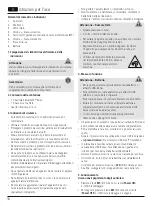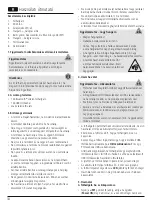19
Avvertenza
Le funzioni descritte in questo capitolo sono possibili
esclusivamente con terminali compatibili Bluetooth
®
.
5.1. Prima connessione Bluetooth
®
(pairing)
Avvertenza – Pairing
• Accertarsi che il proprio terminale sia compatibile con
la funzione Bluetooth
®
sia acceso e che il Bluetooth
®
sia attivato.
• Accertarsi che il terminale compatibile con la funzione
Bluetooth
®
e sia visibile agli altri dispositivi.
• Consultare le istruzioni per l’uso del proprio terminale
• Gli auricolari e il terminale non devono distare l’uno dall’altro
più di 1 metro.
• Minore sarà la distanza, migliore sarà l’accensione degli
auricolari con il tasto
MF
(5).
• Tenere premuto il tasto
MF
(5) finché i LED blu e rosso non
lampeggiano in alternanza. Gli auricolari cercano la connessione
Bluetooth
®
.
• Aprire le impostazioni Bluetooth
®
sul terminale e attendere
finché nell‘elenco venga visualizzato il dispositivo Bluetooth
®
Thomson WEAR7009
.
• Selezionare
Thomson WEAR7009
e attendere che gli auricolari
siano collegati al Bluetooth
®
attraverso le impostazioni del
dispositivo.
Avvertenza – Password Bluetooth
®
Per stabilire la connessione con un altro dispositivo
Bluetooth
®
alcuni terminali richiedono una password.
• Per il collegamento immettere la password
0000
richiesta
dal terminale.
Avvertenza
• Se la connessione è avvenuta correttamente si sente il
messaggio
Connected
.
• Se la procedura di connessione dura di più di 300
secondi, i LED si spengono e la procedura viene interrotta.
• In questo caso, ripetere i passaggi elencati al paragrafo
5.1. per il primo collegamento Bluetooth (pairing).
5.2. Connessione automatica Bluetooth
®
(dopo avere
effettuato il pairing)
Avvertenza
• Accertarsi che il proprio terminale sia compatibile con
la funzione Bluetooth
®
sia acceso e che il Bluetooth
®
sia attivato.
• Accertarsi che il terminale compatibile con la funzione
Bluetooth
®
e sia visibile agli altri dispositivi.
• Consultare le istruzioni per l’uso del proprio terminale
• l’accensione degli auricolari con il tasto
MF
(5). Il LED blu inizia
a lampeggiare e gli auricolari si collegano automaticamente
all’ultimo dispositivo utilizzato.
Avvertenza
• Se la connessione è avvenuta correttamente si sente il
messaggio
Connected
.
• Se la procedura di connessione dura di più di 300
secondi, i LED si spengono e la procedura viene
interrotta. In questo caso, ripetere i passaggi
elencati al paragrafo 5.2.
• Se necessario, effettuare l’impostazione sul
terminale per consentire la connessione automatica
con gli auricolari.
Avvertenza – Connessione ostacolata
Dopo aver effettuato la prima connessione, questa avviene
automaticamente. Se la connessione Bluetooth
®
non dovesse
ripristinarsi automaticamente, verificare i seguenti punti:
• Controllare le impostazioni Bluetooth
®
del terminale e
seHama
Thomson WEAR7009
sia collegato. In caso
contrario, ripetere i passaggi descritti al punto
5.1. per la
prima connessione Bluetooth
®.
• Controllare se la portata viene compromessa da ostacoli.
In caso ci siano degli ostacoli, posizionare i dispositivi
l’uno accanto all’altro.
• Le prestazioni possono venire compromesse anche se la
batteria è scarica.
5.3. Connessione Bluetooth
®
Multipoint
Questi auricolari possono essere collegati contemporaneamente
con due terminali Bluetooth
®
(Multipoint).
• Connettere gli auricolari al primo terminale come descritto nel
paragrafo 5.1.
• Quindi disattivare la funzione Bluetooth
®
su questo terminale.
• Connettere gli auricolari al secondo terminale come descritto
nel paragrafo 5.1.
• Attivare nuovamente la funzione Bluetooth
®
sul primo
terminale. Gli auricolari si collegano automaticamente a questo
terminale per mezzo della connessione Bluetooth
®
automatica.
5.4. Riproduzione audio
Avvertenza
• Fare attenzione che le funzioni descritte ai punti
5.4
e
5.5
possono essere eseguite solo con la connessione
Bluetooth
®
.
• Inoltre le singole funzioni devono essere supportate dal
proprio terminale.
• Consultare le istruzioni per l’uso del proprio terminale.
• Le funzioni si possono continuare a gestire anche
direttamente attraverso il terminale.
Содержание WEAR7009
Страница 3: ...1 3 2 4 5 6 7 8 ...
Страница 59: ...57 ...