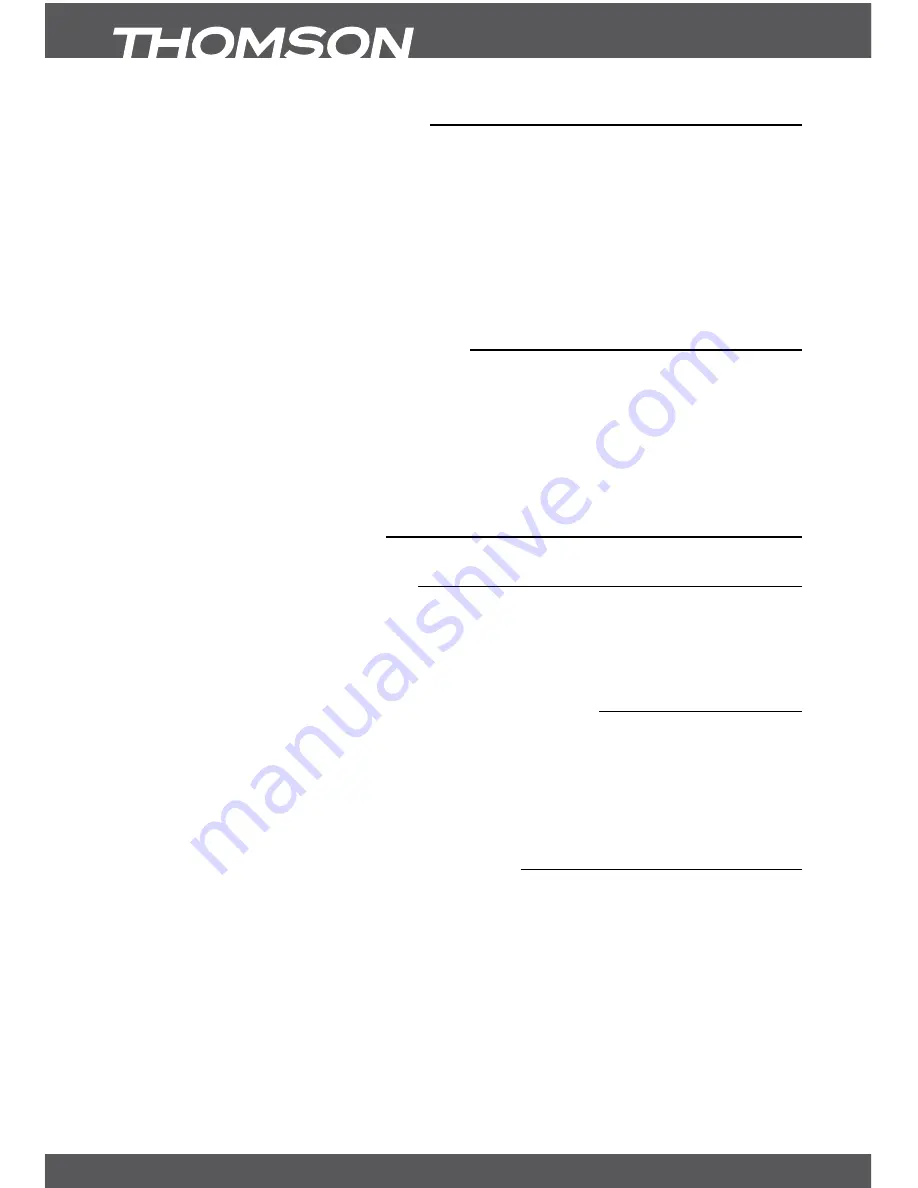
P6
ConnECTIons
2.5Installingthebatteries
Remove the battery cover from the remote control and put 2XAAA size batteries inside
the compartment.
The diagram inside the battery compartment shows the correct way to install the batteries.
1. Open the cover
2. Install batteries
3. Close the cover
noTE:
The batteries should not be recharged, disassembled, electrically short-circuited, be mixed
or used with other types of batteries.
2.6usingtheremoteControl
Fig. 5
To use the remote control, point it towards the front of the digital receiver. The remote control
has a range of up to 7 metres from the receiver at an angle of up to 60 degrees.
The remote control will not operate if its path is blocked.
PlEasEnoTE:
Sunlight or very bright light will decrease the sensitivity of the remote control.
3.0ConnECTIons
3.1ConnectingtoTvset
Fig. 6
3.2Connectingtodigitalaudioamplifier,dvd/videorecorder
Fig. 6
3.3ConnectingandusingtheIrextender
The included IR extender allows you to place the receiver out of sight (e.g. in a closed cabinet)
while still being able to control it. Plug the IR extender into the IR connector on the back of the
receiver. Locate the extender on a position giving it direct sight to the remote control. Once a
suitable location is found, remove the protecting foil from the adhesive tape on the back of the
extender and fix it by slightly pressing it down on the surface it should be placed on.
4.0fIrsTTImEInsTallaTIon
After all connections have been made properly, switch on TV and make sure the receiver is
connected to the main power. Then switch on the receiver. If you are using the receiver for
the first time or restored to factory default, the Installation Guide menu will appear on your TV
screen. Use
pq
buttons to choose menu item.
1.
OSD Language.
Use
tu
buttons to select the language of your preference.
2.
Country
. Use
tu
buttons to select your country of residence
3.
Antenna Power
. Use
tu
buttons to set
ON
/
OFF
. Set to
ON
only if you use active indoor
or outdoor antenna. If it is set to
ON
the receiver will supply 5V power to the antenna.
Please refer to the user manual of your antenna.
4.
Channel Type
. Use
tu
buttons to select FTA/ALL. If you set FTA, the receiver will install
only Free-To-Air channels. If you set ALL, the receiver will install all available channels
available in broadcast.



















