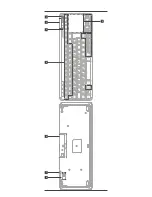4
6.2 TV mode
Note
The remote control, in its factory configuration, is able to control approximately 90 per cent of all
TV sets for which it was designed. Generally, there is no need to program settings. If the remote
control does not work, select one of the possible settings described in Section 6.2.
Manual input of the code for the TV set
•
Press and hold the [FN] key and the [S] key at the same time for 3 seconds until the symbol
appears on the display (3).
•
Release the [S] key, but keep the [FN] key held down.
•
Enter the code for the TV set while continuing to hold down the [FN] key. The required code or
alternative codes can be found in the code list for TVs.
•
Press the [S] key again until the symbol disappears on the display. The entered code is now
saved.
•
To leave the mode, press the [FN] and [S] keys again.
If only some of the essential functions (or none of them) can be controlled using the remote control,
you can enter an alternative code for your TV brand from the code list and then carry out the check.
Key function in TV mode
•
Generally speaking, when the remote control is used to operate TVs (using infrared), only the blue-
highlighted keys are operable
4
.
•
The four coloured keys (red/green/yellow/blue) are likewise intended for controlling TV-specific
functions (for example, videotext or settings).
•
If you find that some keys do not work, this may be because their function is not supported by
your specific TV version. Usually these functions can be subsequently programmed using the
remote control’s learning function (see following section).
Note
The remote control has some self-illuminating keys with a luminescent colour. For the keys to
illuminate in the dark, charging via an external light source is necessary.
Therefore, do not keep the remote control in dark places (for example, drawers).
Manual learning function
The learning function allows the functions of a remote control operating with infrared (IR)
transmission (referred to below as ‘RC A’) to be copied to the Thomson universal remote control
(‘RCT’). This can help if the code list does not provide an appropriate code for your TV set model, or
if too few functions are supported after code entry.
•
Before performing the learning function, make sure that the infrared transmitters of the device to
be copied (RC A) and of the Thomson remote control are facing each other and no more than 3
cm apart, and that the infrared sensors are positioned so that they are directly opposite.
•
Press and hold the (FN) and (L) keys on RC T for 3 seconds until the „ “ symbol appears on the
display.
•
Press and hold the key that is to be programmed on RC T. Wait until the „ “ symbol flashes on the
display and the Standby key is lit constantly. Please note that only the blue-highlighted keys
4
and the coloured keys are individually programmable/have IR learning capability.
•
On RC A, briefly press the button to be copied. The „ “ symbol no longer flashes, and the Standby
key LED flashes three times and goes out. Please ensure you press the button only briefly, to
prevent the learning of multiple IR commands.
Make sure you continue to hold the key being taught on RC T until this process has
finished!
•
Now release the key with the learnt code on RC T.
•
Press the „ “ key on RC T to store the programming process.
•
To complete the learning mode, press the FN+L key again („ “ goes out on the LCD display).
•
Then check whether the learnt function can be controlled on the TV set using RC T; if not, repeat
the procedure.
•
You can now individually program a further key in the same way.
Note
•
Pre-programmed codes and keys with learnt codes will still be retained.
•
The learning function can be considerably impaired by strong light sources; you should
therefore avoid performing this function in strong sunlight or LED light, or in the vicinity of
plasma TVs.
•
The learnt functions will not be lost when you replace the batteries!
6.3 STB mode
Proceed in the mode for SET-TOP BOXES or DVB-T/DVB-C/DVB-S receivers (using infrared) as in TV
mode (6.2).
6.4 Audio mode
Proceed in the mode for audio devices (using infrared) as in TV mode (6.2).
TV/STB/audio keyboard functions
The scope of functions can vary depending on device and model.
Please note that the functions of the respective keys can likewise vary.
Note
•
It may not be possible to offer additional functions that may exist on the device’s original
remote control.
•
Furthermore, functions may be limited (depending on model). This does not mean that the
product is faulty.
Содержание ROC3506
Страница 2: ......
Страница 3: ...1 2 6 8 4 3 5 7...
Страница 18: ...16 6 2 90 6 2 FN S 3 en 3 S FN FN S FN S 4 Thomson Thomson 3 FN L 3 4 3 FN L 6 3 DVB T DVB C DVB S 6 2 6 4 6 2...