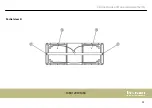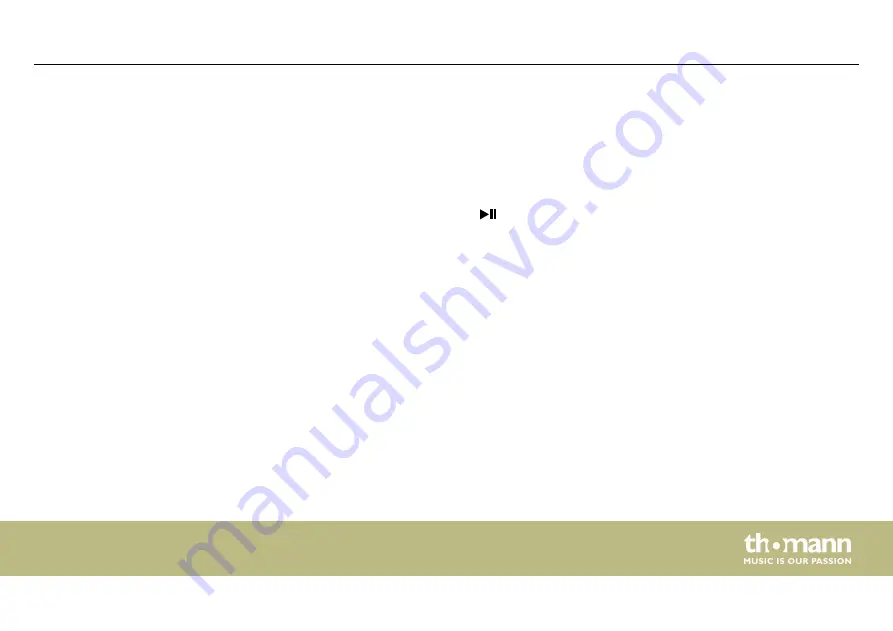
Establishing connection to Bluetooth device
Follow the instructions given in the manual of the Bluetooth device and turn it on. Place it near
the device.
Press
[MODE]
and select the Bluetooth interface as the source for playback. After a few seconds
your Bluetooth device is detected. The display shows the message
‘BT Connected’
. If that
doesn't work automatically, press
and start the synchronization from the Bluetooth device.
Bluetooth menu
Keep
[MODE]
pressed for a few seconds to open the Bluetooth menu.
To navigate within the menu use
[PREV / NEXT]
. To select an option use
[PLAY/PAUSE]
.
The menu offers the following options:
n
‘Recently reconnection’
– re-connect to the last used Bluetooth device.
n
‘EQ’
–
‘Normal’
– Normal
–
‘Pop’
– Pop music
–
‘Rock’
– Rock music
–
‘Jazz’
– Jazz
–
‘Classic’
– Classic music
–
‘County’
– Country music
Playback via Bluetooth
Connections and operating elements
MBA120W MKII
45
Содержание THE BOX MBA120W MKII
Страница 1: ...MBA120W MKII battery powered speaker user manual ...
Страница 4: ...9 Protecting the environment 56 Table of contents battery powered speaker 4 ...
Страница 25: ...Partial view A Connections and operating elements MBA120W MKII 25 ...
Страница 28: ...Partial view B Connections and operating elements battery powered speaker 28 ...
Страница 33: ...Partial view C Connections and operating elements MBA120W MKII 33 ...
Страница 35: ...Partial view D Connections and operating elements MBA120W MKII 35 ...
Страница 38: ...Remote control Connections and operating elements battery powered speaker 38 ...
Страница 42: ...Microphone Connections and operating elements battery powered speaker 42 ...
Страница 58: ...Notes battery powered speaker 58 ...
Страница 59: ......
Страница 60: ...Musikhaus Thomann Hans Thomann Straße 1 96138 Burgebrach Germany www thomann de ...