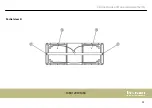40 Microphone head grill to prevent damage and to reduce wind and breath noise.
41 Lower housing part. Unscrew to open.
42
[BATT]
This LED shows the state of the batteries. When the microphone is turned on and the capacity of the battery is suffi‐
cient, the LED lights green. When the batteries are exhausted, the LED lights red.
43
[ON/OFF]
Slide switch to turn the microphone on and off.
44 Infrared sensor for receiving the channel setting from the device to the microphone. The sensor is accessible after
removal of the lower housing part. After each change, transfer the channel setting from the device to the micro‐
phone. Place the microphone as close as possible to the device and then press
[ASC]
. The LED
[RF ]
LED lights up
when the transmission was successful.
45 Battery compartment for 2 AA cells (LR6, 1.5 V) or appropriate rechargeable batteries.
Connections and operating elements
MBA120W MKII
43
Содержание THE BOX MBA120W MKII
Страница 1: ...MBA120W MKII battery powered speaker user manual ...
Страница 4: ...9 Protecting the environment 56 Table of contents battery powered speaker 4 ...
Страница 25: ...Partial view A Connections and operating elements MBA120W MKII 25 ...
Страница 28: ...Partial view B Connections and operating elements battery powered speaker 28 ...
Страница 33: ...Partial view C Connections and operating elements MBA120W MKII 33 ...
Страница 35: ...Partial view D Connections and operating elements MBA120W MKII 35 ...
Страница 38: ...Remote control Connections and operating elements battery powered speaker 38 ...
Страница 42: ...Microphone Connections and operating elements battery powered speaker 42 ...
Страница 58: ...Notes battery powered speaker 58 ...
Страница 59: ......
Страница 60: ...Musikhaus Thomann Hans Thomann Straße 1 96138 Burgebrach Germany www thomann de ...