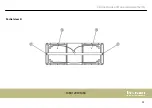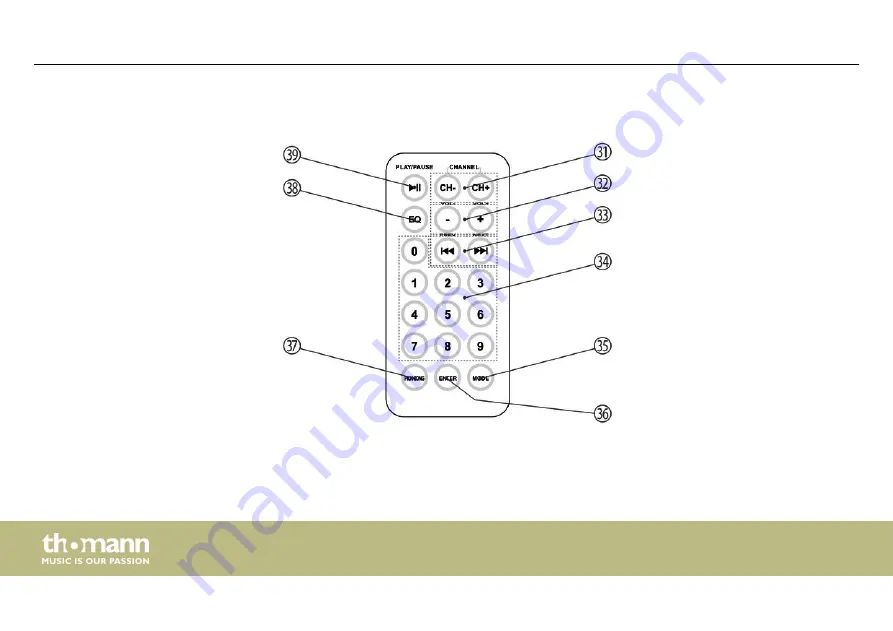Содержание THE BOX MBA120W MKII
Страница 1: ...MBA120W MKII battery powered speaker user manual ...
Страница 4: ...9 Protecting the environment 56 Table of contents battery powered speaker 4 ...
Страница 25: ...Partial view A Connections and operating elements MBA120W MKII 25 ...
Страница 28: ...Partial view B Connections and operating elements battery powered speaker 28 ...
Страница 33: ...Partial view C Connections and operating elements MBA120W MKII 33 ...
Страница 35: ...Partial view D Connections and operating elements MBA120W MKII 35 ...
Страница 38: ...Remote control Connections and operating elements battery powered speaker 38 ...
Страница 42: ...Microphone Connections and operating elements battery powered speaker 42 ...
Страница 58: ...Notes battery powered speaker 58 ...
Страница 59: ......
Страница 60: ...Musikhaus Thomann Hans Thomann Straße 1 96138 Burgebrach Germany www thomann de ...