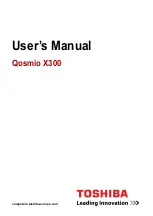5. Open the latches on both sides of the memory slot at the same time
1
and then remove the memory
module
2
.
6. Place the notched end of the new memory module toward the contact edge side of the memory slot.
Insert the memory module
1
into the slot at an angle of about 20 degrees. Pivot the memory module
downward until it snaps into place
2
. Ensure that the memory module is firmly installed in the slot
and cannot be moved easily.
Attention:
Do not touch the contact edge of the memory module. Otherwise the memory module
might get damaged.
127
Содержание E550
Страница 1: ...User Guide ThinkPad E550 E555 and E550c ...
Страница 6: ...iv User Guide ...
Страница 78: ...62 User Guide ...
Страница 94: ...78 User Guide ...
Страница 100: ...84 User Guide ...
Страница 120: ...104 User Guide ...
Страница 150: ...134 User Guide ...
Страница 160: ...144 User Guide ...
Страница 162: ...China RoHS India RoHS RoHS compliant as per E Waste Management Handling Rules 2011 146 User Guide ...
Страница 164: ...148 User Guide ...
Страница 168: ...152 User Guide ...
Страница 170: ...154 User Guide ...
Страница 171: ......
Страница 172: ......