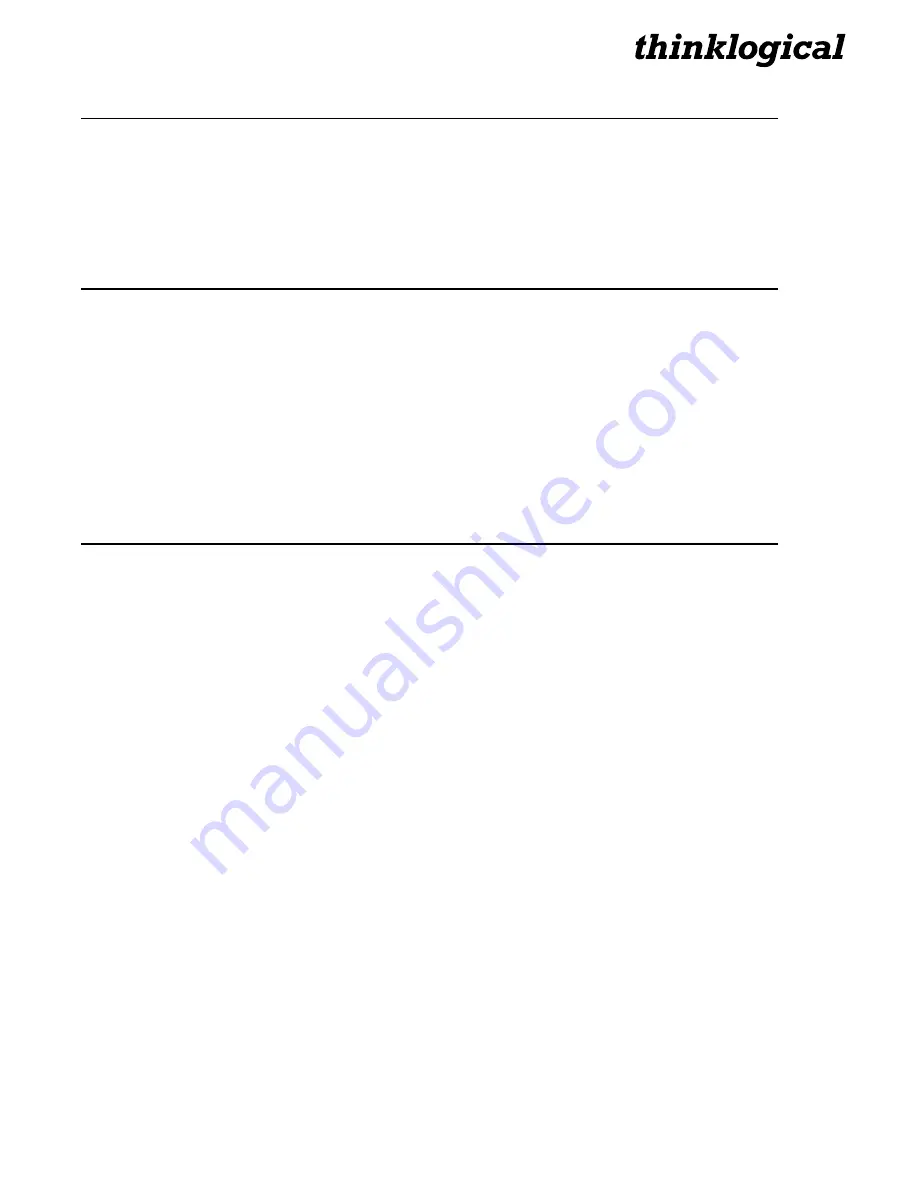
®
T-4200 Chassis, Rev. A
12
September 2011
Display
Modifiable
Description
*PS2 Devices
PS2 KB Scan
NO
Value of 1, 2 or 3 for the scan code. 0= not properly
connected to the CPU.
PS2 Mouse Mode NO
Value of 0, 3 or 4 for the mode. 255= mouse not properly
connected to the CPU.
Display
Modifiable
Description
*USB Country Code
USB Country
NO
The country code of the USB KB that the unit reports itself as
being. This is the last USB KB country applied to the remote
host. Most hardware is not localized and thus this value
would be zero (0), which is displayed a
s “Not Supported”
USB Device Enum
NO
A bit pattern that indicates which ports have been enumerated
at the Velocity device side. The bits are laid out as Bit0=KB,
Bit1=MS, Bit2=TBLT, Bit3=DWNLD, Bit4=Daughter Card_KB,
Bit5=Daughter_MS, Bit6=Daughter_TBLT.
Display
Modifiable
Description
*DDC
DDC PROM Emula. Mode YES Options are Dynamic, Static and Passthru.
In
Dynamic mode
, the DDC of the monitor connected to the
RX is read and stored on the TX. The CPU is informed of a
change in DDC and the monitor is read. This is useful when
the CPU can be turned on without a connection to the RX.
Static mode
is used to maintain the current DDC regardless
of monitor changes at the RX.
Passthru mode
makes the DDC pins look like direct
connections between the TX and RX, allowing the computer
to talk directly to the monitor.
Load Default DDC
YES Loads the default DDC stored in the application which allows
1024x768. This puts the TX into static mode.
Acquire DDC
YES Gets the DDC table of the unit attached, stores the
information and puts the TX in static mode.
Force DDC Mode
YES Used to force the DDC of a monitor to appear either digital or
analog. Since Velocity products can convert between analog
and digital, sometimes the DDC has to be modified to match
the method of connecting the TX to CPU.





























