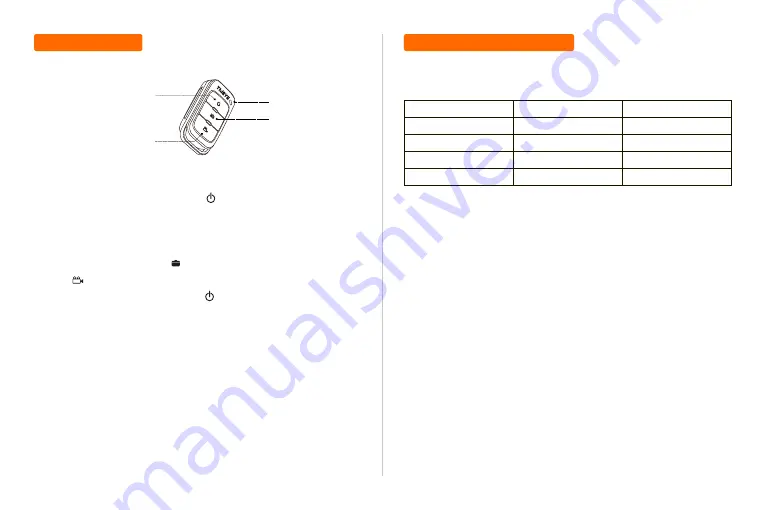
— 14 —
— 15 —
Video Setting
1. Video Resolutions
Default setting is 4K 30fps.
Note:
When capturing video at high resolutions or high frame rates in
warm ambient temperatures, the camera may become warm and use
more power.
2. Video Encoder:
H.264 / H.265
Default setting is H.264.
A video codec is an electronic circuit or software that compresses or
decompresses digital video. It converts uncompressed video to a
compressed format or vice versa.
According to multiple studies, HEVC, High Efficiency Video Coding
(H.265) should deliver up to 50% better compression than H.264 in
video on demand (VOD) applications, which means better quality at half
the bit rate. In live encoding, which obviously has to be performed in
real time, the initial expectations are a 35% bandwidth reduction at
similar quality levels. Alternatively, HEVC can also enable larger
resolution movies, whether 2K or 4K.
Remote Control
Customizing Your T5 Pro
Connection Method:
①
Press and hold the power button “ ” for 3s to turn on the remote
Control.
②
Click “Remote Pair” in the camera setting menu, then press any
button on the remote. The working indicator remains on red, succeed.
③
Short press Photo button “ ” to take photos, and short press Video
button “ ” to start or stop recording.
④
Press and hold the power button “ ” for 3s to turn off the remote
control.
Tips:
If pairing the remote with camera fails, please reset to the Factory
Settings and try again.
Power ON / OFF Button
Video Button
Photo Button
Working Indicator
Video Resolution
4K
2.7K
1080P
720P
FPS
60fps/30fps
60fps/30fps
120fps/60fps/30fps
240fps/120fps/60fps
Screen Resolution
3840×2160
2704×1520
1920×1080
1280×720
Содержание T5 Pro
Страница 1: ...www thieye com Action Cam T5 Pro USER MANUAL ...
Страница 17: ... 30 31 Attach your camera to helmets gear and equipment Mounting Your Camera ...
Страница 30: ... 56 57 安裝 ...
Страница 47: ... 90 91 Attachez votre caméra aux casques et aux équipements MONTER VOTRE CAMÉRA ...
Страница 65: ... 126 127 Befestigen Sie Ihre Kamera an Helmen Ausrüstung und Geräten DIE KAMERA BEFESTIGEN ...
Страница 100: ... 196 197 Sujete su cámara a cascos equipos y equipo MONTAJE DE LA CAMARA ...
Страница 115: ... 226 227 必要なアクセサリー 特記事項 防水ケース 保護ケースの前から保護カ バーを開きます 標準バックカバー 最も深い60m防水保護 をサポート 非防水バックカバー 防水ではありませんが ラ ジオ機能を強化すること ができます ...
Страница 148: ... 292 293 Gắn máy ảnh của bạn vào mũ bảo hiểm thiết bị và thiết bị Gắn máy ảnh của bạn ...










































