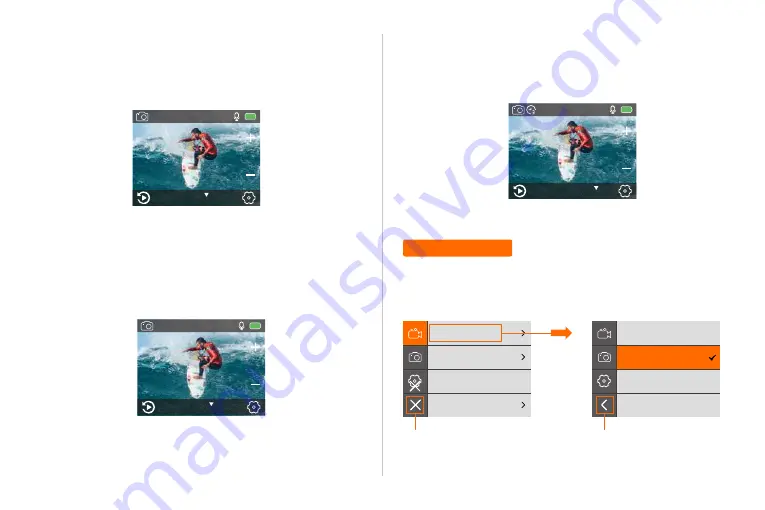
— 136 —
— 137 —
MODALITÀ FOTO TIME LAPSE
Nella modalità Foto Time Lapse, premere il pulsante Otturatore, la
fotocamera scatta una serie di foto a intervalli di 3 Sec / 5 Sec / 10
Sec / 30 Sec / 1 Min.
Modalità foto a raffica
In Modalità foto a raffica, premere il tasto Otturatore, la fotocamera
scatta foto a 3/7/15/30 foto alla volta.
MODALITÀ FOTO
Premere una volta il pulsante Modalità per passare alla modalità Foto
dopo aver acceso la fotocamera. In modalità Foto, premere il pulsante
Otturatore, la fotocamera scatta una foto.
2
︱
3320
Photo
20MP
2
︱
3320
Time Lapse Photo
20MP
2
︱
3320
Photo
20MP
IMPOSTAZIONI
Premere e tenere premuto il pulsante Su per 3 secondi per accedere
alla modalità di impostazione.
Video Resolution
Video Encoder
Image Stabilization
Loop Recording
4K 60fps
4K 30fps
2.7K 60fps
2.7K 30fps
Ritorno
Uscita
Содержание T5 Pro
Страница 1: ...www thieye com Action Cam T5 Pro USER MANUAL ...
Страница 17: ... 30 31 Attach your camera to helmets gear and equipment Mounting Your Camera ...
Страница 30: ... 56 57 安裝 ...
Страница 47: ... 90 91 Attachez votre caméra aux casques et aux équipements MONTER VOTRE CAMÉRA ...
Страница 65: ... 126 127 Befestigen Sie Ihre Kamera an Helmen Ausrüstung und Geräten DIE KAMERA BEFESTIGEN ...
Страница 100: ... 196 197 Sujete su cámara a cascos equipos y equipo MONTAJE DE LA CAMARA ...
Страница 115: ... 226 227 必要なアクセサリー 特記事項 防水ケース 保護ケースの前から保護カ バーを開きます 標準バックカバー 最も深い60m防水保護 をサポート 非防水バックカバー 防水ではありませんが ラ ジオ機能を強化すること ができます ...
Страница 148: ... 292 293 Gắn máy ảnh của bạn vào mũ bảo hiểm thiết bị và thiết bị Gắn máy ảnh của bạn ...
















































