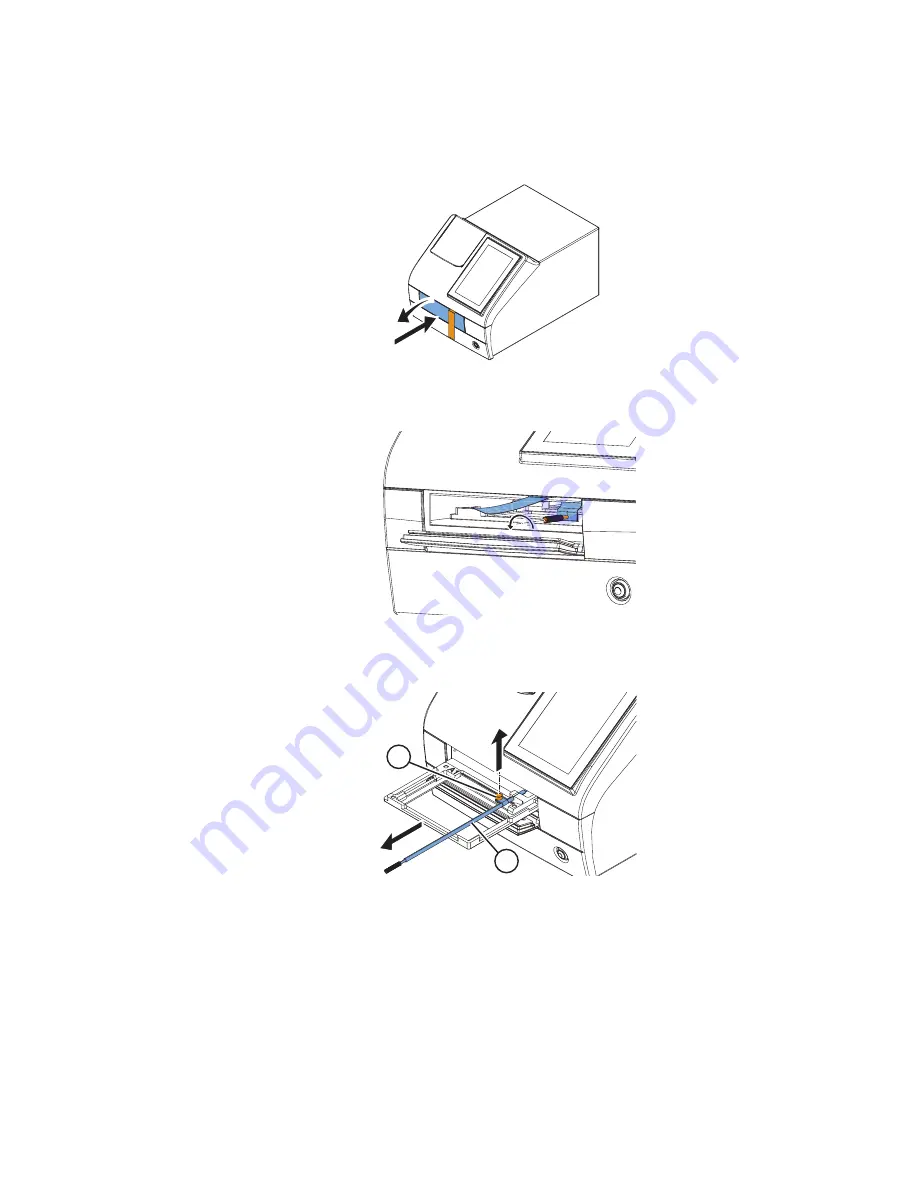
2
Install Multiskan Sky
Remove the transport lock
6
Thermo Scientific Multiskan Sky User Manual
Thermo Scientific
Remove the transport lock
1. Open the measurement chamber door by pushing its bottom edge and pulling the upper edge.
2. Unscrew the transport lock bar by turning it counterclockwise. Use a suitable flat head screwdriver
if necessary.
3. Pull the transport lock until the plate carrier is fully out of the instrument.
4. Unfasten the red fixing screw (1) and remove the transport lock (2) from the plate carrier.
5. Push the plate carrier back into the instrument and make sure that the measurement chamber door
closes properly.
1
2
Содержание Multiskan Sky
Страница 1: ...Cat No N18964 Rev 1 0 2017 Thermo Scientific Multiskan Sky User Manual ...
Страница 4: ......





























