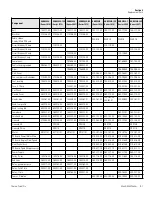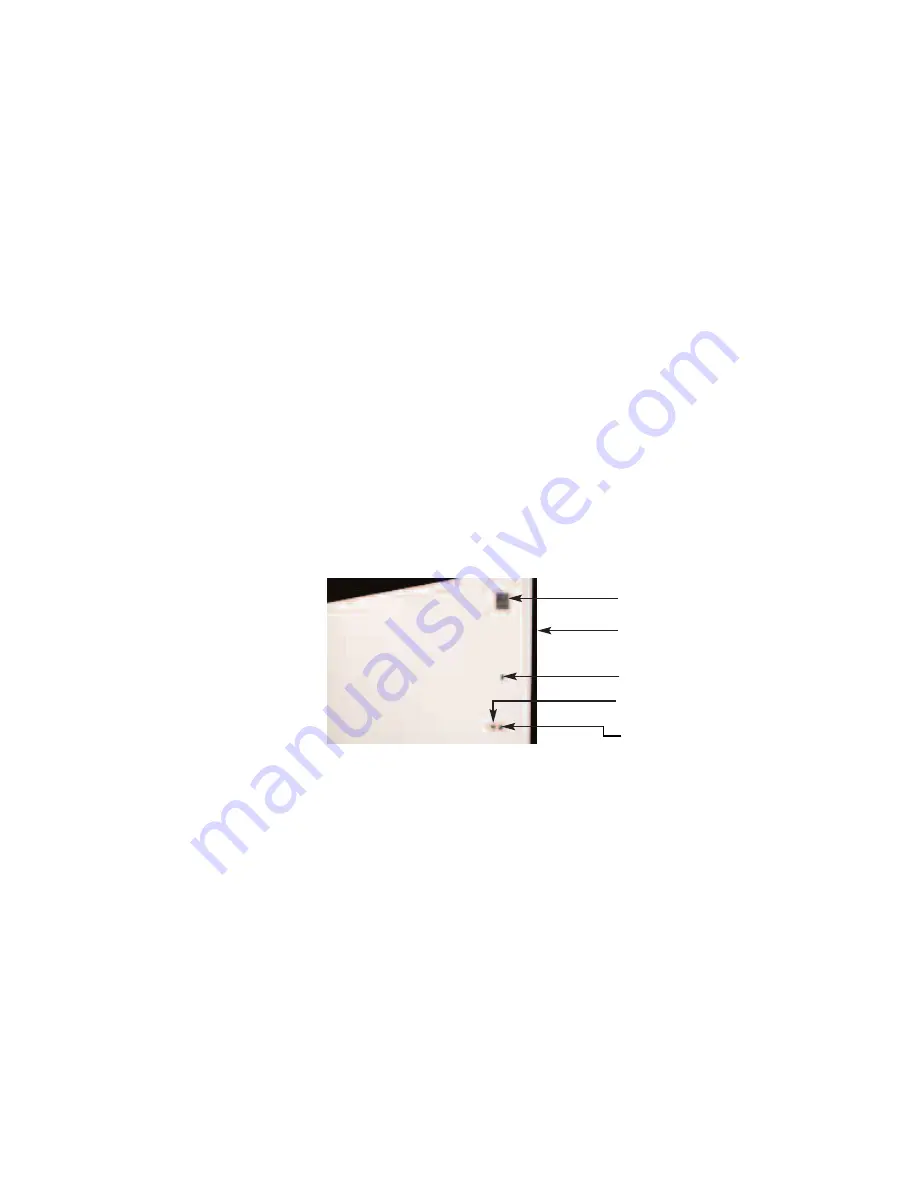
8. Use the up and down arrow keys to adjust the temperature on LED
readout to match the temperature reading on the thermocouple meter.
9. Press the HEAT OFF button. The beeper will sound indicating that
the new calibration value you have entered is now stored in the
nonvolatile memory of the temperature controller.
10. Press HEAT ON button twice to complete return to normal operating
mode.
Note
It is important to press the Heat Off button to exit the calibration
mode.
The high-limit control is located on the right rear side panel of the shaker
cabinet. The high-limit light is located on the control panel.
Note
Shakers without optional refrigeration system, illustrated below, only
have high-limit control on side panel.
1. Make appropriate power connection.
2. Turn power switch ON.
3. Rotate high-limit control fully clockwise.
4. Set chamber temperature.
5. Allow sufficient time for chamber temperature to stabilize before
setting the high-limit control.
5-8
MaxQ 5000 Shaker
Thermo Scientific
Section 5
Operation
Temperature
Calibration (cont.)
Setting the High Limit
Control
Blank Plate - contains refrigeration
switch on refrigerated units
Right Side Panel - view from rear
High Limit Control
Button Plug - contains Low Limit Light on
refrigerated units
Button Plug - contains Low Limit Control
on refrigerated units
Figure 5-3.
High Limit Controls