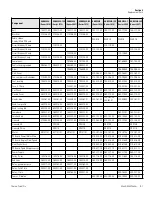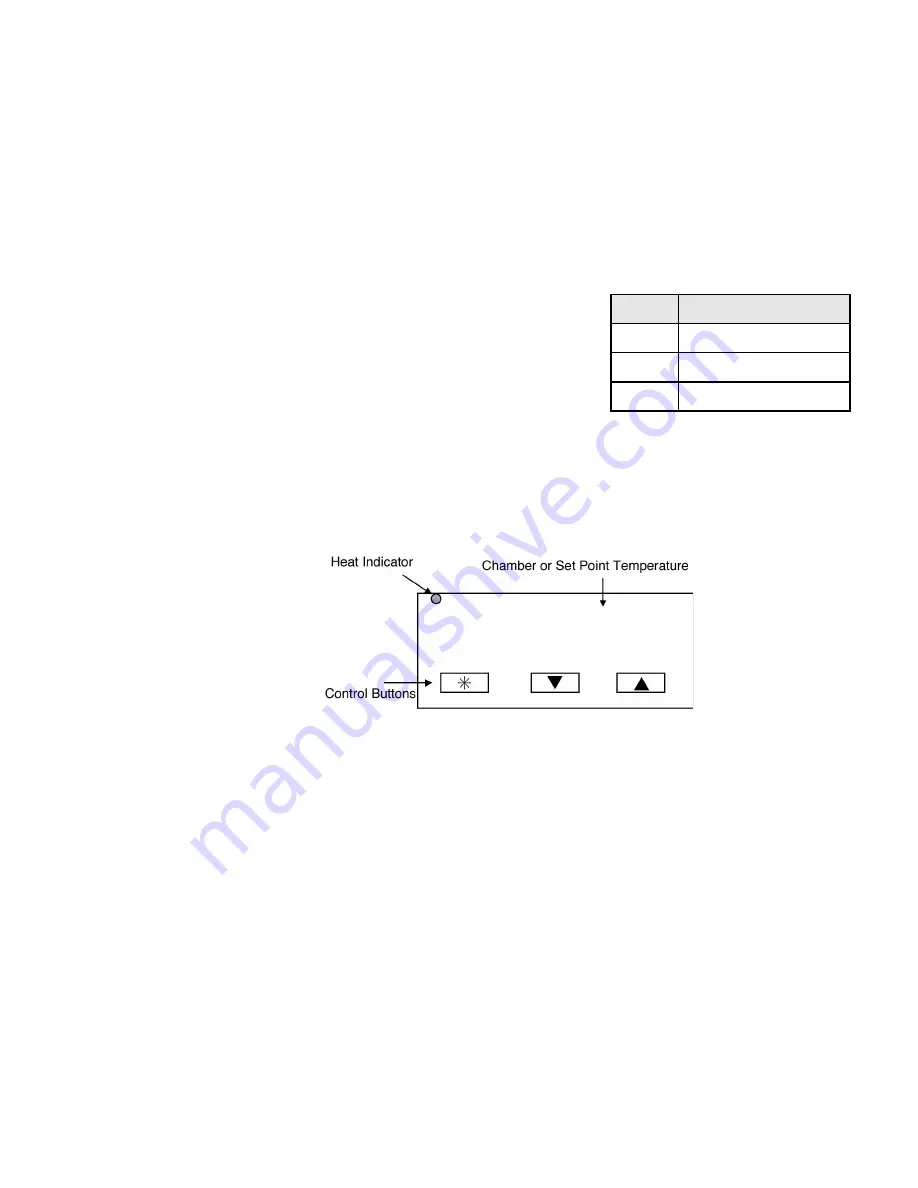
5-2
MaxQ 5000 Shaker
Thermo Scientific
Section 5
Operation
1. Controller Self-Test:When the shaker is powered up, the controller will
display 8888 along with the three decimal points and the heat ON
indicator lamp. The display will then blank out for 2 seconds before
showing the chamber temperature.
2 Heat On Indicator: The heat ON indicator lamp is lit when the
chamber heaters are receiving power. The lamp will normally flash
when the chamber temperature is at set point.
3. Set Point Adjustments: The
temperature controller normally
displays the chamber temperature.
To view or change the temperature
set point proceed as follows:
a. Press and hold the “star” (*) key and use either the up or down
arrow key to adjust the set point to the desired temperature.
Release the “star” (*) key.
b. Allow sufficient time for chamber temperature to stabilize.
1. Fill a 250 ml erlenmeyer flask with approximately 100ml of water and
position it at the approximate geometric center of the shaking
platform.
2. Install a thermocouple inside the flask with the thermocouple junction
in direct contact with the water.
3. Press and hold the “star” (*) key and using the up or down arrow key,
adjust the set point to the desired temperature.
4. Allow the shaker to run until chamber temperature has stabilized.
Temp Controller -
Setting Temperature
Figure 5-1.
Control Panel
Press
Controller
*
View set point
*S
Decrease set point
*T
Increase set point
Temperature
Calibration