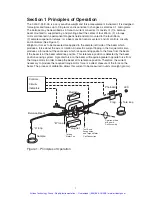SYMPTOMS
CAUSES
REMEDY
Balance does not function after
being plugged in and turned on.
-Weighing Chamber
interface cable not
connected to Electronics
Unit
-Instrument Failure
Connect the Weighing
Chamber interface cable to the
lower RS232 port. In North
America call 800-225-1480 for
Service. Outside North America
call your local Cahn dealer.
All digits segments are lit
(+8.8.8.8.8).
-Normal instrument operation
when first
turned on.
-Power interruption or
brownout
Press the TARE key to
clear
Rezero and Recalibrate
”E” appears when weighing
-Sample weight exceeds range
capacity
Reduce sample weight,
counterbalance or change range
"E3" appears when weighing
-CALIBRATE pressed
-Calibration weight does not match
range
Rezero
Use proper calibration
weight
Switch position three (3) Line
14
Section 5 Maintenance and Troubleshooting
DAILY CARE
No special daily maintenance is required for the C-34/C-35 balance. It is recommended that the
balance remain in the power ON condition unless the balance will not be used for several weeks
or longer.
Immediately clean all spilled material. Wipe it up only with lintless paper cloth.
IMPORTANT: Whenever it becomes necessary to work in the weighing
compartment to remove accidentally dropped samples, etc., you should first remove the stirrups
and sample pans from the hangdowns. This will avoid inadvertent damage to the stirrup or
hangdowns.
TROUBLESHOOTING
If the instrument apparently fails to yield reliable data, try and locate the source of the problem
using the following troubleshooting chart. The troubleshooting chart includes common problems
which may arise.
Artisan Technology Group - Quality Instrumentation ... Guaranteed | (888) 88-SOURCE | www.artisantg.com