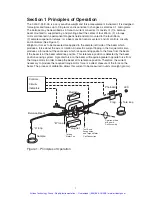11
CALIBRATION
A 200 mg Calibration Weight is supplied for the A range and a 1000 mg Calibration Weight is
supplied for the B range.
Calibration Procedure:
1.
Remove samples or containers from the stirrups. Press the TARE key to zero the balance.
2.
If you are using the 25 mg range on the Cahn C-35, first zero the balance on the 25 mg
range and then move to the 250 mg range for calibration. Both ranges are calibrated from
the 250 mg position.
3.
Place the Calibration Weight on the sample pan.
4. When the Weight Display has stabilized and the Ready Light illuminates, press the
CALIBRATE key once. The value of the Calibration Weight will appear on the Display. [If
“E3” appears in the Display, your Calibration Weight does not match your Weighing Range.
Use proper Calibration Weight for desired Weighing Range or select proper Range.]
5.
Remove the Calibration Weight from the sample pan and return it to its container. You may
now tare and make sample weighings.
CALIBRATION SCROLLING
The calibration program has a scrolling function, with a range of 199.850 mg to 200.150 mg for
the A loop and 999.25 mg to 1000.75 mg for the B loop. This feature allows you to use a
calibration weight with an actual calibration value different from the preset value. The procedure
below describes the use of scrolling.
1.
Remove samples or containers from the stirrups. Press the TARE key to zero the balance.
2.
Place Calibration Weight on the sample pan. Allow to stabilize.
3.
Press the CALIBRATE key. The Weight Display will display 200.000 or 1000.00 .
4.
Immediately press the CALIBRATE key again and keep it depressed. The digital display will
start counting up from 200.000 or 1000.00. The longer you depress the CALIBRATE key the
faster the count will increase. To avoid overshooting the value of your exact weight, release
the key about 10 micrograms before the desired number is reached.
5.
Press the CALIBRATE key repeatedly as you slowly approach the value of your exact
Calibration Weight.
6.
The display will increase to the maximum calibration range value for example, 1000.75 mg
and then to the minimum calibration range value, 999.25 mg.
7.
The balance will retain the new calibration value and will use the new value each time the
CALIBRATE key is pressed.
NOTE: If power is interrupted, the calibration value will revert back to 200.000 or
1000.00 when CALIBRATE is pressed.
Artisan Technology Group - Quality Instrumentation ... Guaranteed | (888) 88-SOURCE | www.artisantg.com