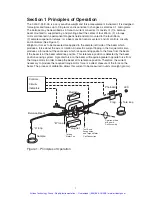6
CALIBRATE
This key will automatically calibrate the selected range when the appropriate calibrating weight is
placed on the pan. The 200 mg weight is used to calibrate the A loop position and the 1000 mg
weight is used to calibrate the B position. The Calibration control has a special “scrolling” feature
that allows you to input the exact value of the calibration weight (see page 11).
WEIGHT DISPLAY
The value of the weight on the sample pan is shown in milligrams on the Weight Display. Since
the balance will give either positive or negative weights within the selected weight range, the
Weight Display shows a “plus” or “minus” sign. As you change ranges, the decimal point is
automatically positioned. When the weight exceeds the weighting range, and “E” will be shown.
If the calibrating weight is not in the calibration range of the balance, an “E3” will appear on
the display.
READY LIGHT
Located to the left of the keypad is a single red light labeled “READY.” This light illuminate when
a stable value is reached. The light will turn off when the balance senses an unstable value.
Artisan Technology Group - Quality Instrumentation ... Guaranteed | (888) 88-SOURCE | www.artisantg.com