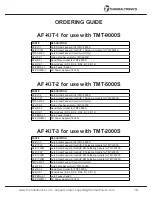5
AF-KIT User Manual
USER MANUAL
UNPACKING/ASSEMBLY/OPERATION
Please read this manual and follow the directions before using the equipment.
The carton contains:
1. Instruction manual
2. TMT-AF100 Auto Solder Feeder
3. AF-HPK-X
1
Guide Pipe Assembly
4. AF-HDL-1
2
Hand Piece Holder
5. AF-NOZ-1 Nozzle Pack
6. AF-PEDAL-1 Auto Feeder Switch
7. AF-POWER-1 AC Power Adapter
1
AF-HPK-1 for use on TMT-9000S, AF-HPK-2 for use on TMT-5000S, AF-HPK-3 for use on TMT-2000S
2
AF-HDL-1 for use on TMT-9000S, AF-HDL-2 for use on TMT-5000S, AF-HDL-3 for use on TMT-2000S
Important: Keep all shipping materials until satisfactory operation has been verified.
Assembly
1. Remove TMT-AF100 auto solder feeder from its box and place on a suitable work bench.
2. Remove the AF-HDL-X
2
Hand Piece Holder from the box and attach to the right side of the TMT-
AF100 auto solder feeder.
3. Remove the AF-PEDAL-1 Auto Feeder Switch from the box. (See: Back Panel)
●
Connect to the (2b) Switch Connection Port on the back panel of the auto solder feeder.
4. Remove the AF-POWER-1 AC Power Adapter from the box. (See: Back Panel)
●
Connect the 3.5mm connector to the (2c) AC Power Adapter Inlet on the back of the auto
solder feeder.
●
Connect the power plug to the AC Power Outlet.
5. Remove the AF-HPK-X
1
Guide Pipe Assembly from the box.
●
Insert the (3f) Solder Tube into the (3e) Solder Tube Nozzle.
● S
ecure tightly by fastening the (3g) Locking Screw
6. Ensure the correct (4e) Nozzle is attached to the (4d) Guide Pipe. (See: Operation - Changing
the Nozzle)
(2) Lock Solder Tube
(1) Insert Solder Tube
Содержание AF-KIT
Страница 1: ...USER MANUAL AF KIT AUTO SOLDER FEEDER KIT www thermaltronics com ...
Страница 2: ......
Страница 14: ......
Страница 15: ......
Страница 16: ...Support Email support thermaltronics com www thermaltronics com ...