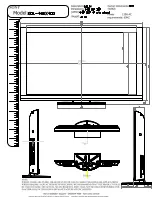5 Driver Installation ................................................................................................................... 29
5.1 ELO AccuTouch/ CarrollTouch Infrared Driver Installation ............................................... 29
5.1.1 Downloading Drivers ............................................................................................... 29
5.1.2 Configuration Utility ................................................................................................ 30
5.2 The Premier Touch Driver Installation ............................................................................... 32
5.2.1 Installing Touch Kit .................................................................................................. 32
5.2.2 Configuration Utility ................................................................................................ 33
6 Troubleshooting ...................................................................................................................... 35
6.1 Display indistinct ................................................................................................................ 35
6.2 Using USB-HDD or USB-CDROM for booting OS ................................................................ 35
Pro-face America Support .......................................................................................................... 37
New Product Satisfaction Return ................................................................................................ 37
Содержание RC6600
Страница 1: ...User Manual Rugged Display Computer 12 RC6600 Rugged iPC VMW12PFA03 48018 R11...
Страница 12: ...1 5 Dimensions...