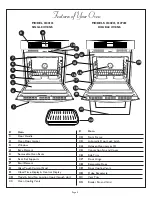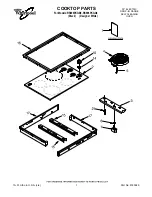Sights & Sounds
INTERPRETING THE CONTROL PANEL
The directions in the Care and Use Manual for setting the oven and its various modes are based on the
assumption that the panel displays and sounds will “lead” or help you set the controls easily. To aid in this path
the following descriptions provide a basis for interpreting what is seen and heard.
Flashing Symbols or Numbers
Signals an incomplete setting; calls for another step or
START to be touched.
I Beep
Signals the receipt of an entry.
2 Beeps
Signal an error in entry.
4 Chimes
Signal the end of a setting.
Probe Symbol
Displays the internal temperature of the meat rather
than the oven roasting temperature. Oven temperature
can be seen briefly by touching the cook mode after
touching START.
Lock Symbol
Displays during the self clean mode and when the door
is locked. Door can be opened when symbol no longer
appears.
Err
Displays if an invalid temperature or time is entered.
Power Failure
After the power returns to the oven, the clock displays
the time when the power was lost or turned off.
UPPER
LOWER
(Double oven models only) Selects the oven to be set.
Default Settings
The cooking modes automatically select a suitable
temperature. These can be changed when a different one
is needed.
START
Touch to complete an entry and before entering a
additional one.
UPPER OFF and LOWER OFF
(Double oven models only) Touch to end an oven mode
or to cancel one that has already been started.
COOK TIME
Sets the number of hours and minutes the oven will be
“on”. Unlike Timer 1 or 2, the oven turns “off” automati-
cally when the time elapses. This pad is a feature of the
automatic timed oven control.
F Number Codes
These codes are displayed when there is a problem with
the signal sent to the electronic control board.
Convection Fan
Operates during any convection mode. It turns off if the
door is opened during any convection program.
Cooling Fan
Activates during any cooking or self-cleaning mode to
cool inner components and outer door surfaces. This air
is exhausted through the vent located below the lower
oven and assists in cooling the outer door surface.
Page 7