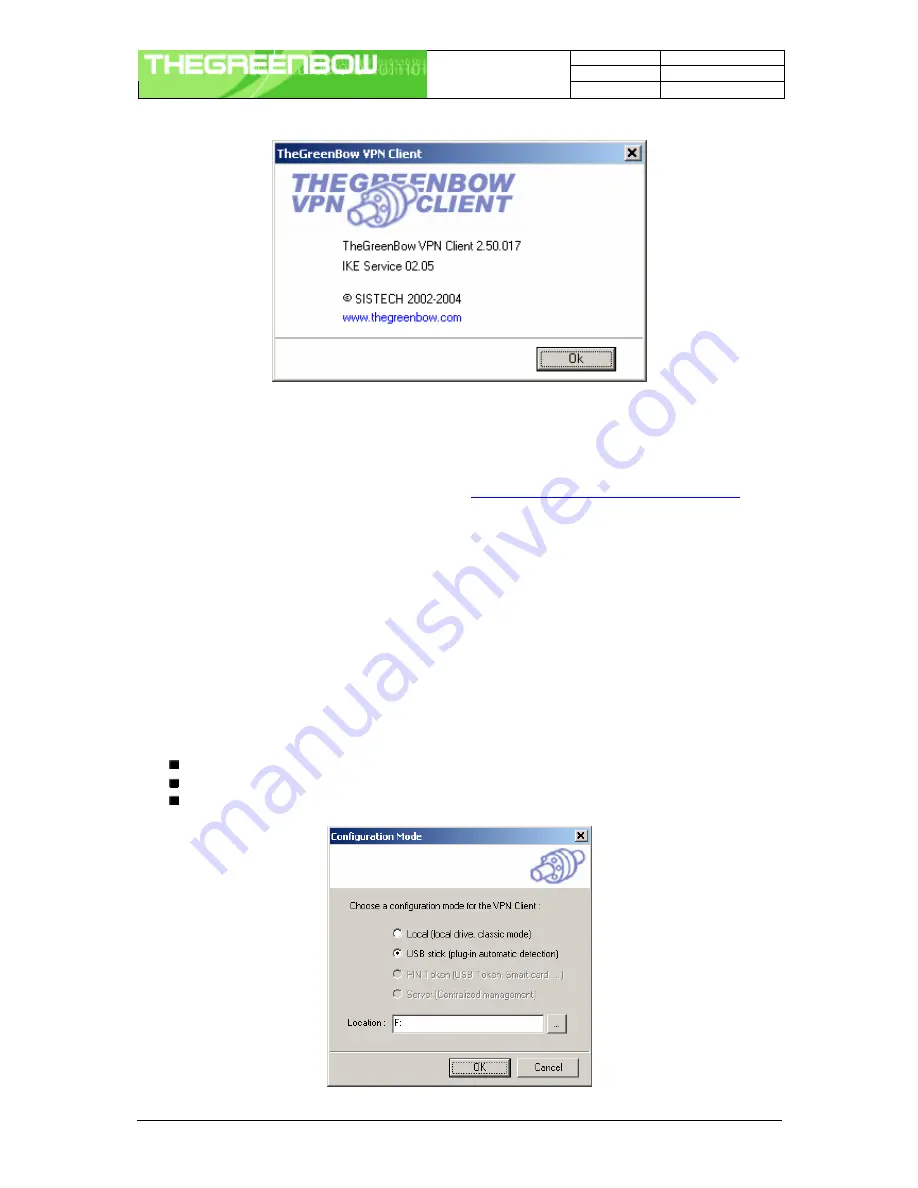
Doc.Ref
TgbVpn25x_en
Doc.version
1.2 – Nov.2004
VPN version
2.50
IPSec VPN Client User Manual
Property of Sistech SA - © Sistech 2004
7/7
4
Configuration
You’ll find a set of useful VPN Client configuration documents available for each of the VPN Client gateway we
support. Please go to our knowledge base on our website:
http://www.thegreenbow.com/vpn_gateway.html
4.1
USB Mode
The VPN Client 2.5 brings the capability to secure tunnel security elements by the use of a USB Stick.
Once the "USB mode" is set “On”, you just need to insert the USB stick to automatically open tunnels. And you
just need to unplug the USB stick to automatically close all established tunnels. In that mode, no tunnel can be
opened.
When you select “USB mode”, the tunnel security elements contained into the configuration are stored onto the
USB stick the first time you plug it in.
4.1.1
How to set " USB mode " on ?
Select menu File > Configuration Mode
Select USB Stick
Optional: indicates the drive of the USB stick if you’ve plugged it in




















