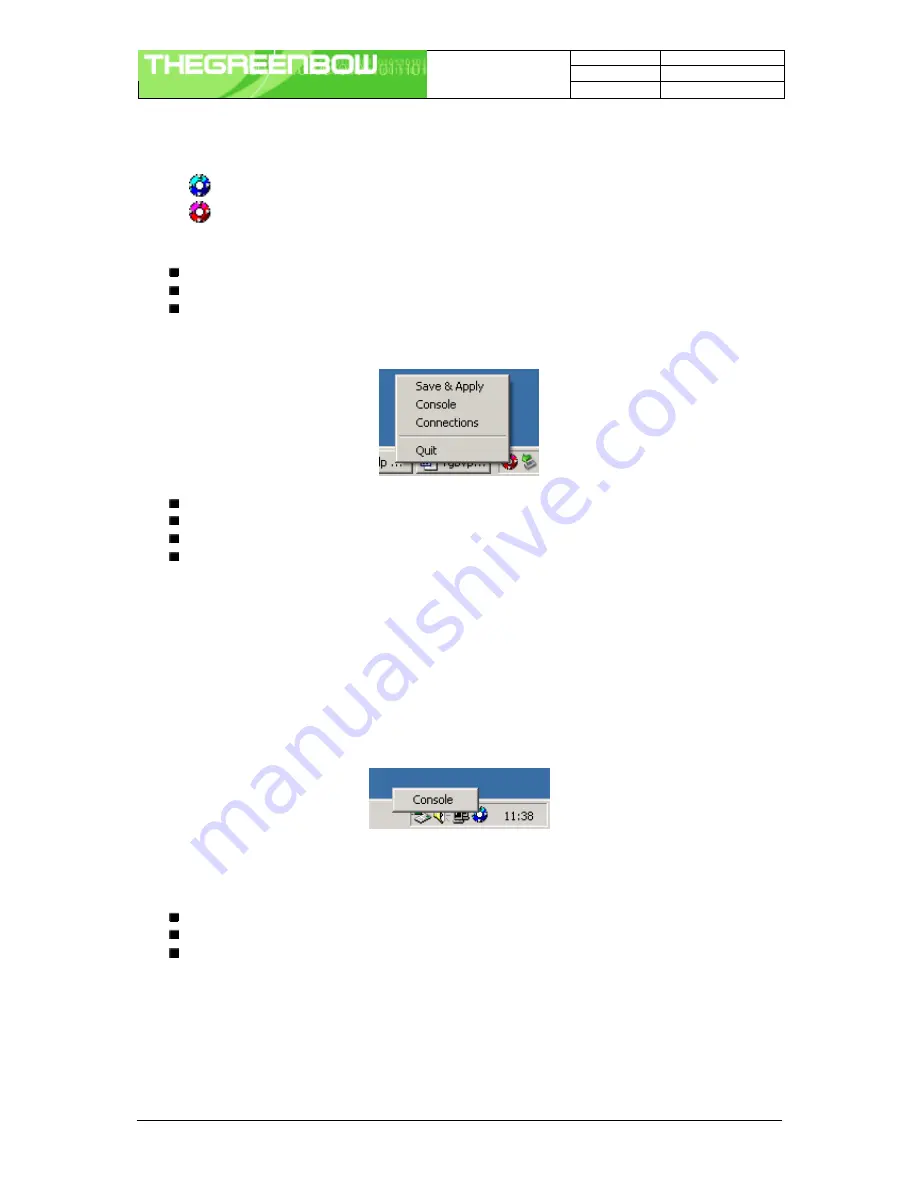
Doc.Ref
TgbVpn25x_en
Doc.version
1.2 – Nov.2004
VPN version
2.50
IPSec VPN Client User Manual
Property of Sistech SA - © Sistech 2004
5/5
Color code is the following
Blue icon: no VPN tunnel is established
Red icon: at least one VPN tunnel is established
Tooltips over VPN Client icon shows the connection status of the VPN tunnel:
"Tunnel
tunnelname
" when one or more tunnels are established
"Wait VPN ready..." when the IKE service is reinitializing
"TheGreenBow VPN Client" when the client is up but with no established tunnel.
A left-button click on VPN icon opens configuration user interface. A right-button click shows the following menu:
"Quit" will close established VPN tunnels, stops the configuration user interface.
"Save & Apply" will close established VPN tunnels and reopen all the VPN tunnels.
"Console" shows log window.
"Connections" opens the list of already established VPN tunnels. You can configure tunnels to open up
automatically when the software starts.
3.2
Hidden User interface
The configuration user interface can be hidden to the end user. We provide configuration tools for IT managers
that prevent the end user from changing their configuration. Access to the configuration user interface can be
restricted with configuration tool VPNHIDE. See section
5.3.3
page 18.
In that case, the Main window can not be opened and showed by double-clicking on desktop icon, by selecting
Start menu. Right-click over the icon in taskbar is limited to "Console" access:
3.3
Main window
The main window is made of several elements:
A tree list window (left column) that contains all the IKE and IPSec configuration
Three buttons '”Console”, “Parameters” et “Connections” (left column)
A configuration window (right column) that shows the associated tree level.




















