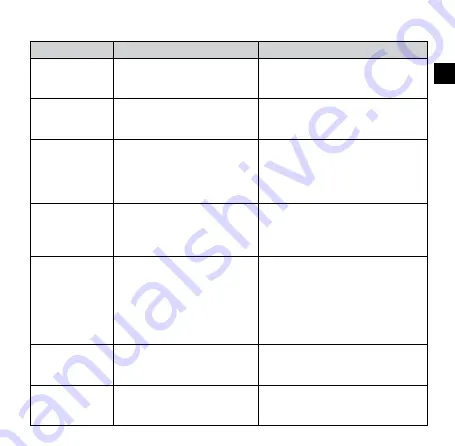
GB
8. Troubleshooting
Fault
Cause
Remedy
Lighting on after
the detector is
connected.
Both outputs are closed for 90
s after the detector has been
connected (test phase)
Wait for 90 s. The device then
responds immediately to changes in
brightness for 10 minutes.
Immediate re-
sponse to change
in brightness
The device is in service phase
(10 min.). This phase is used
to adjust the brightness setting
After the service phase, the re-
sponse to a change in brightness is
delayed to prevent sudden switching.
Lights never
switched on,
despite presence
of persons and
little daylight
1. Lux value too low.
2. Detection zone does not
cover the entire room. Vision
may be impaired.
1. Increase Lux value.
2. Change mounting location or
remove obstacles in detection range.
Lights flash
constantly
(«blinking»)
1. Halogen or incandescent
lamps triggered by ECO-IR.
2. Direct illumination from
fluorescent lamps too high.
1. Set Lux value to „on“ or replace in-
candescent lamps with FL/PL lamps.
2. check arrangement of detector
with regard to lamps.
Lights on con-
tinuously / de
-
tector switches
without reason
1. Lux value too high.
2. Other movements have
been registered.
3. External contactor or relay
triggered
4. Several detectors connected
in parallel
1. Decrease Lux value.
2. Devices with instant heat emission
(e.g. heater), moving objects (curta-
ins, etc.) or domestic animals?
3. Fit inductive loads with spark
extinguishers (e.g. RC element).
4. Check Lux setting on detectors
Lights extinguish
despite presence
of persons
Minimum switch-off delay time
too low
Check recommended settings, incre-
ase switch-off delay time.
Detection zone
is smaller than
specified
1. Objects in visibility range
2. Detector positioned incor-
rectly
1. Remove obstacles, replace detector
2. Check detection range




































