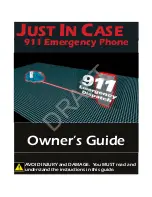BATTERY & SYSTEM TEST PROCEDURES
This section will provide you with information about the testing
procedures for your Handset and Base Unit.
BATTERY TEST
You MUST test the batteries in your Handset TWICE a month.
Failure to test the batteries may result in your HANDSET
becoming inoperable leading to SERIOUS INJURY or DEATH.
1. Initiate the Battery and System Tests:
• A solid green light indicates that one month or more of
battery life remains.
• A blinking green light indicates that less than one month of
battery life remains. You will hear the following message:
“Please replace the batteries.”
• If the battery light does not illuminate, the batteries are
dead. You MUST replace them immediately.
• Press and release the TEST Button on the top of the
Handset.
• After you release the TEST Button, the Handset will initiate
the battery and system tests.
• NOTE: It will take approximately 2 seconds for the tests to
begin. DO NOT press the TEST Button again.
2. Battery LED Light:
WARNING
DRAFT