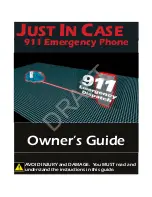OPERATING THE HANDSET
Handset Features:
Battery LED
Light
Microphone
911 Activation
Button
System LED
Light
Speaker
TEST Button
1. TEST Button:
Pressing and holding the TEST Button will
initiate the battery and system tests (See pg. 16).
2. System LED Light:
This light indicates whether the Handset
is within range of the Base Unit.
3. Battery LED Light:
This light indicates how much battery
life is remaining in the Handset.
4. 911 Activation Button:
When you press the 911 Activation
Button, the JUST IN CASE phone will dial 911.
DRAFT