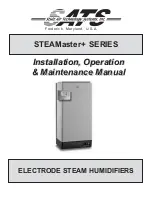Pagina 28 di 35
AD1100TE-STD.EN-00 - Subject to change without notice
TFT DryAir
To enter the FACTORY parameters, simultaneously press the ESC + SET.
To access all the parameters, enter password FACTORY, using the UP and DW search for the parameter "PASS", and press
SET to enter the password value (USER = 22 - FACTORY = ask the service center), and press SET to confirm. Always with the
UP and DW select the parameter "Par", press SET and look for the desired menu
TABLE OF PARAMETERS USER E FACTORY
Menu
Parameter
Description
Unit of
measurement
Default
Value
Set
Value
St--
St01
Set-point % relative humidity
(
Function disabled with parameter CF08 = 0
)
%
20,0
St02
Differential set-point% relative humidity
(the differential works all on one side, above the set-point)
%
5,0
St03
Setting the set-point of post-treatment temperature
(Function disabled with parameter CF04 = 0)
°C
15,0
St04
Differential set-point of post-treatment temperature
(the differential works all on one side, above the set-point)
°C
2,0
St05
Setting the set-point of pre-treatment
temperature (Function disabled with parameter CF03 = 0)
°C
10,0
St06
Differential set-point of pre-treatment
temperature (the differential works all on one side, above the set-point)
°C
2,0
FA--
FA01
Setting operating units:
OFF = Operation on/off humidistat (the unit will stop if the humidistat is off)
On = Continuous operation (has no effect on the call humidistat)
OFF/On
On
FA02
Setting control signal proportional to process fan:
OFF = proportional control signal disabled
On = proportional control signal enabled
OFF/On
OFF
FA03
Setting % control signal proportional of process fan
%
100
rC--
rC01
Set-point temperature of reactivation
°C
120
rC02
Differential set-point temperature of reactivation
(the differential works all on one side, below the set-point)
°C
10,0
rC03
Setting maximum rotation rotor for rotor-stop control
Min
10
rC04
Setting type of post-cooling reactivation:
OFF = Post-cooling in time
ON = Post-cooling in temperature
OFF/On
On
rC05
Set-point temperature of the post- cooling reactivation
°C
40,0
rC06
Setting time of post- cooling reactivation
Min
8
rC07
Setting time of maximum opening of valve/motor controlling 3 points for burner
Sec
30