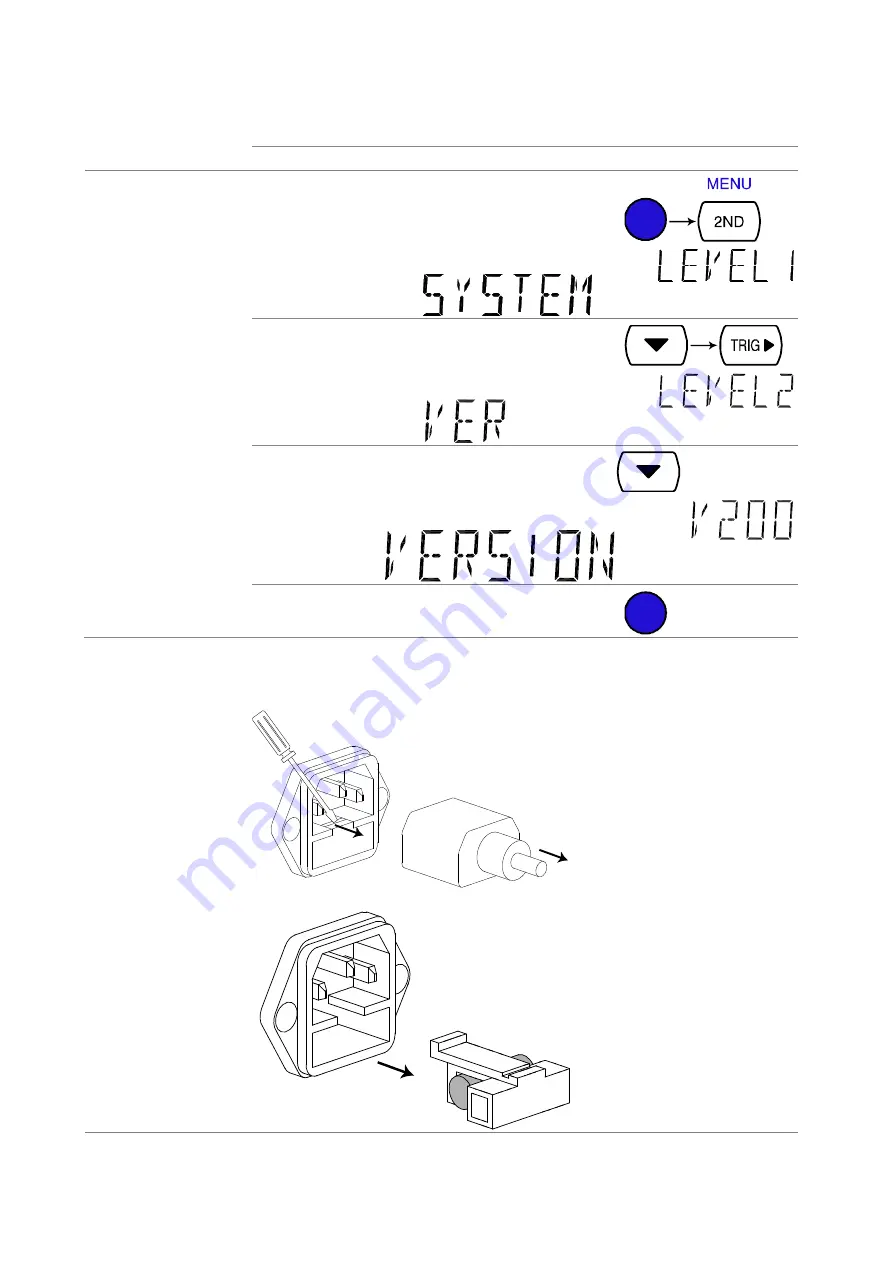
46
8. APPENDIX
8-1. Firmware Version
Background
Firmware version is available for viewing system information.
Firmware version
Shows the DL-2052 firmware version number.
View firmware version
7.
Press the Shift key followed by the 2ND (Menu) key.
The system menu appears.
8.
Press the Down key followed by the Right key. The
firmware version menu appears.
9.
Press the Down key. The firmware version appears.
10. Press the Exit key to go back to the default display.
8-2. Fuse Replacement
8-2-1. Replace AC source fuse
Step
11. Take off the power cord and remove the fuse socket using a minus driver.
12. Replace the fuse in the holder.
Rating
T3.15A, 250V
Содержание DL-2052
Страница 1: ...B71 0422 01 INSTRUCTION MANUAL DIGITALMULTIMETER DL 2052 ...
Страница 55: ...48 8 3 Status system ...
Страница 60: ...53 9 13 External Dimensions Figure ...























