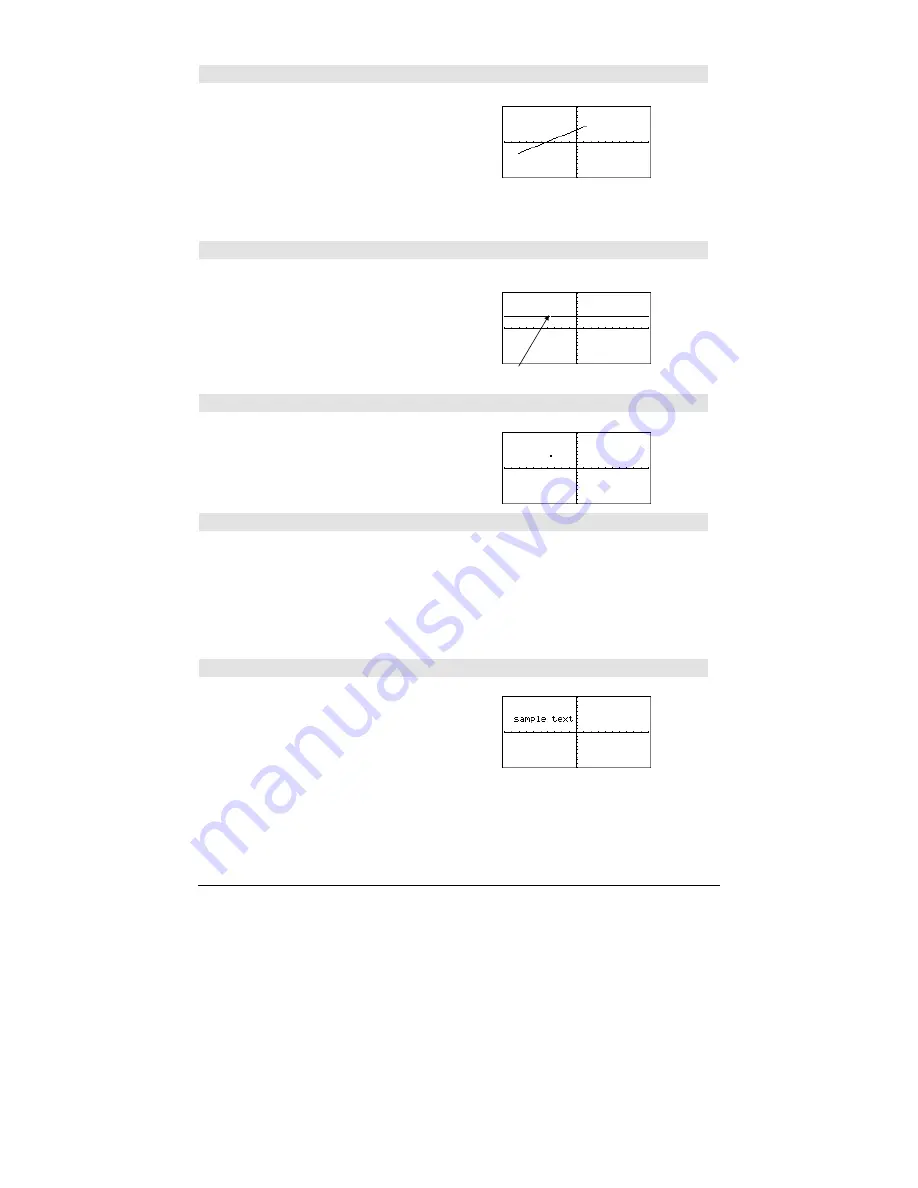
Appendix A: Functions and Instructions
857
PxlLine
CATALOG
PxlLine
rowStart
,
colStart
,
rowEnd
,
colEnd
[
,
drawMode
]
Displays the Graph screen and draws a line
between pixel coordinates (
rowStart
,
colStart
) and
(
rowEnd
,
colEnd
), including both endpoints.
If
drawMode
= 1, draws the line (default).
If
drawMode
= 0, turns off the line.
If
drawMode
= -1, turns a line that is on to off or
off to on (inverts pixels along the line).
Note
: Regraphing erases all drawn items. See
also
Line.
PxlLine 80,20,30,150,1
¸
PxlOff
CATALOG
PxlOff
row
,
col
PxlOff
rowList
,
colList
Displays the Graph screen and turns off the pixel
at pixel coordinates (
row
,
col
).
Note
: Regraphing erases all drawn items.
PxlHorz 25,1
¸
PxlOff 25,50
¸
25,50
PxlOn
CATALOG
PxlOn
row
,
col
PxlOn
rowList
,
colList
Displays the Graph screen and turns on the pixel
at pixel coordinates (
row
,
col
).
Note
: Regraphing erases all drawn items.
PxlOn 25,50
¸
pxlTest()
CATALOG
pxlTest (
row
,
col
)
⇒
⇒
⇒
⇒
Boolean expression
pxlTest (
rowList
,
colList
)
⇒
⇒
⇒
⇒
Boolean expression
Returns
true
if the pixel at pixel coordinates (
row
,
col
) is on. Returns
false
if the pixel is off.
Note
: Regraphing erases all drawn items.
PxlOn 25,50
¸
¥
"
PxlTest(25,50)
¸
true
PxlOff 25,50
¸
¥
"
PxlTest(25,50)
¸
false
PxlText
CATALOG
PxlText
string
,
row
,
col
Displays the Graph screen and places character
string
string
on the screen, starting at pixel
coordinates (
row
,
col
).
string
is positioned with the upper-left corner of
its first character at the coordinates.
Note
: Regraphing erases all drawn items.
PxlText "sample text",20,50
¸
Содержание Voyage 200
Страница 36: ...Getting Started 36 D B D B Press Result ...
Страница 45: ...Getting Started 45 3 0 D B D D B D Press Result ...
Страница 46: ...Getting Started 46 D 2 0 0 2 D B Scroll down to October and press Press Result ...
Страница 60: ...Getting Started 60 B D Press Result ...
Страница 139: ...Previews 139 8 Complete the operation Press 2 d Steps and keystrokes Display 5 f 2 ...
Страница 181: ...Operating the Calculator 181 From the Keyboard From the Keyboard From the Keyboard From the Keyboard ...
Страница 453: ...Differential Equation Graphing 453 ...
Страница 468: ...Tables 468 ...
Страница 515: ...Split Screens 515 Note Both Top Bottom and Left Right splits use the same methods to select an application ...
Страница 777: ...Activities 777 ...
















































