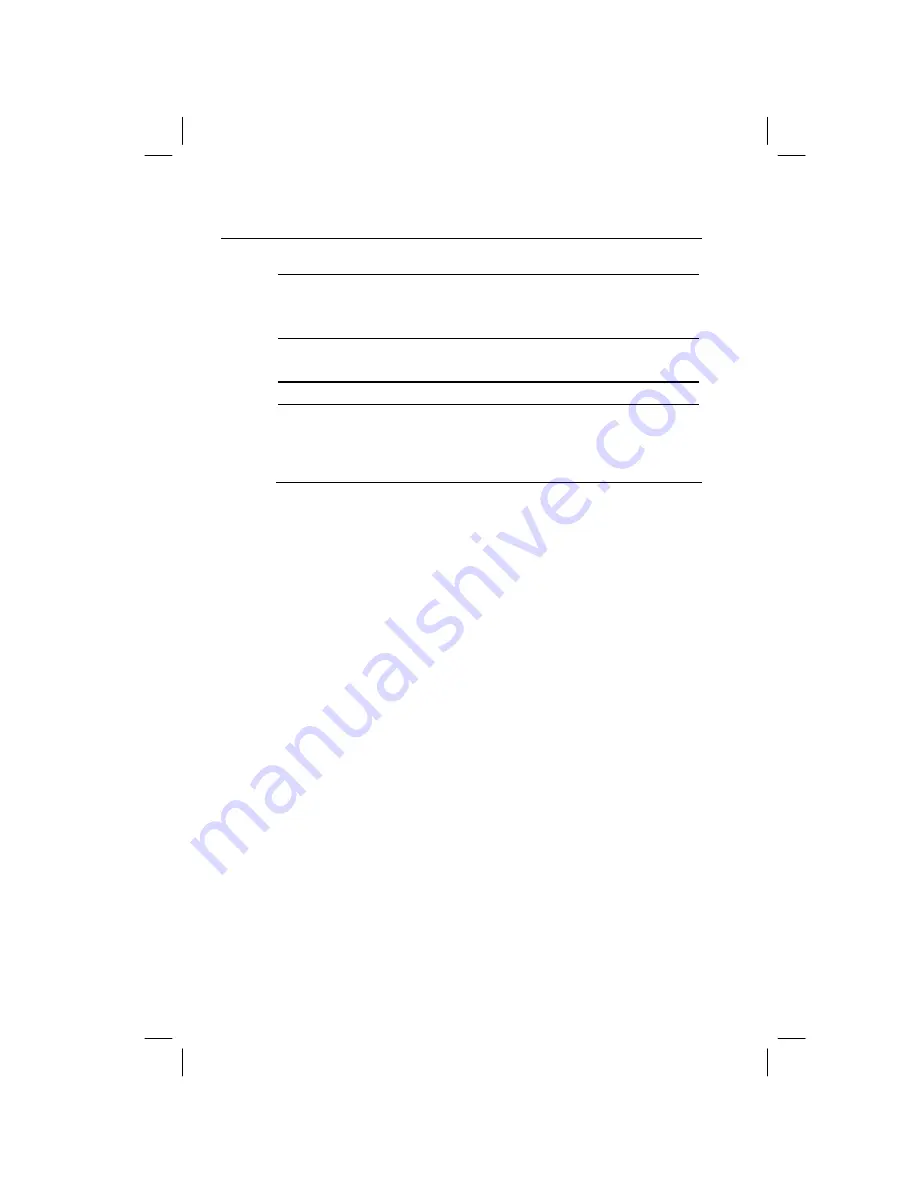
60
BA II PLUS™ Calculator
Cash Flow Worksheet Labels
Key
Label
Meaning
Variable Type
'
CFo
Initial cash flow
Enter-only
#
C
nn
*
Amount of
n
th
cash flow
Enter-only
#
F
nn
*
Frequency of
n
th
cash flow
Enter-only
(
Z
Discount rate
Enter-only
#
NPV
Net present value
Compute-only
)
IRR
Internal rate of return
Compute-only
*
nn represents the number of the cash flow (
C01–C24) or the number of the
corresponding frequency (
F01–F24).
Notes about the Cash Flow Worksheet
♦
'
&
z
sets all variable values to zero.
♦
&
}
!
sets all variable values to zero.
♦
To enter cash-flow values and frequencies, press
'
. You can
enter the initial cash flow (
CFo
) plus up to 24 cash flows,
each of which can be a unique value. Enter inflows (cash
received) as positive and outflows (cash paid out) as
negative. Use
S
to enter a negative value.
♦
The
INS
and
DEL
indicators in the display let you know that
you can use
&
X
and
&
W
to insert or delete cash
flows.
Содержание BA II Plus
Страница 1: ...BA II PLUS Calculator 1997 2002 Texas Instruments Incorporated...
Страница 64: ...58 BA II PLUS Calculator...
Страница 86: ...80 BA II PLUS Calculator...
















































