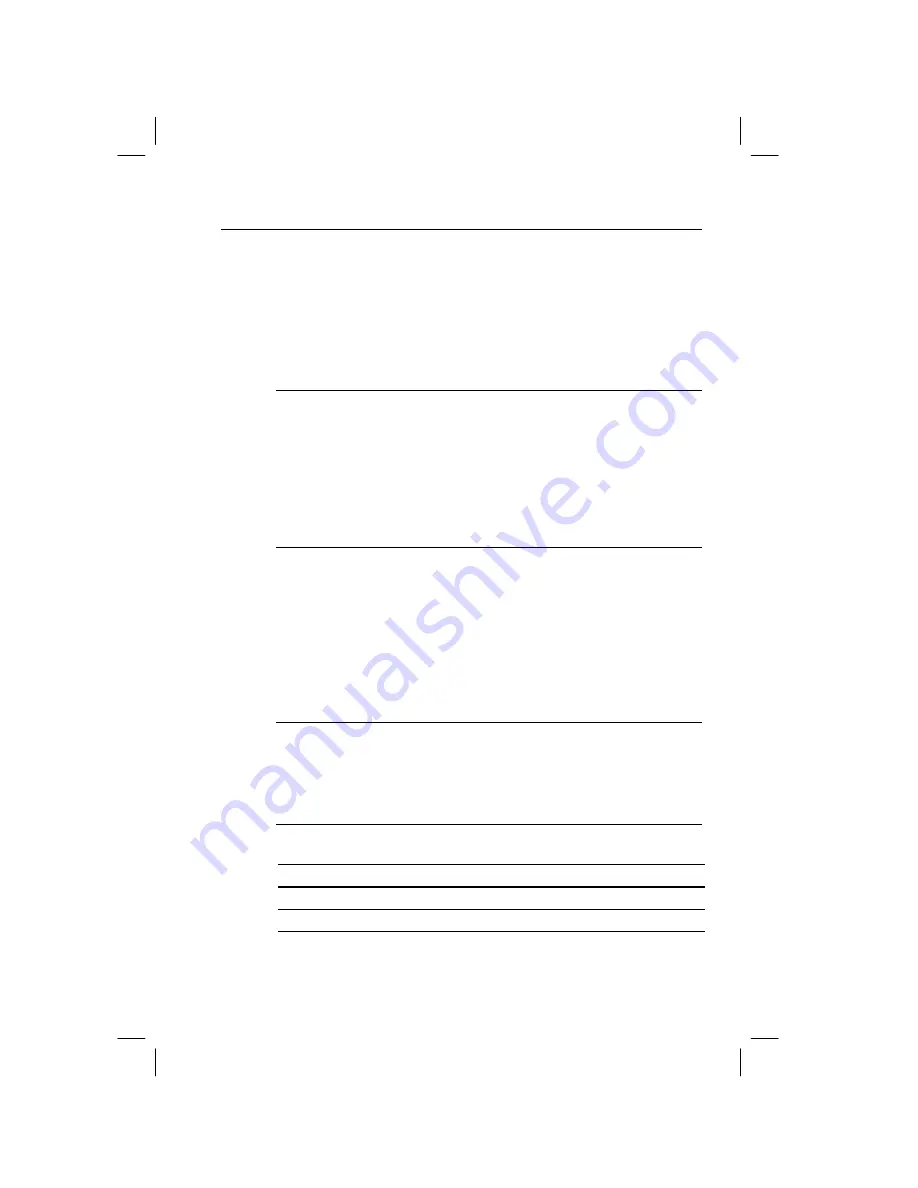
1: Overview of Calculator Operations
17
Memory Operations
Your calculator always has 10 memories available.
•
The memories can hold any numeric value within the range
of the calculator.
•
The memories are numbered
M0
through
M9
. This lets you
access each memory using a single keystroke.
Clearing Memory
There are two ways to clear memory.
•
Storing a zero in an individual memory clears the memory
(shown in “Memory Examples” below).
•
To clear all of the memories simultaneously, press
&
{
&
z
to clear the Memory worksheet.
Storing to Memory
To store a displayed value to a memory (0 through 9), press
D
and a digit key 0 through 9.
•
Any previous value in that memory is replaced by the new
value.
•
When you turn the calculator off, the Constant Memory
feature retains all stored values.
Recalling from Memory
To recall a number stored in a memory to the display, press
J
and a digit key 0 through 9. The number is displayed, but also
remains in memory.
Memory Examples
Function
Keystrokes
Store a zero in memory 4 (clear memory 4).
0
D
4
Store 14.95 in memory 3.
14.95
D
3
Recall a value from memory 7.
J
7
Содержание BA II Plus
Страница 1: ...BA II PLUS Calculator 1997 2002 Texas Instruments Incorporated...
Страница 64: ...58 BA II PLUS Calculator...
Страница 86: ...80 BA II PLUS Calculator...






























