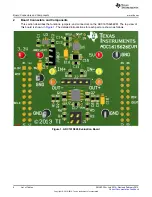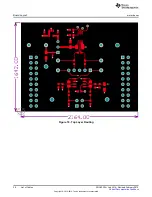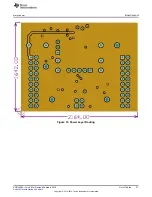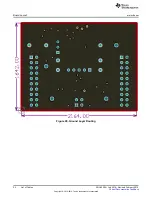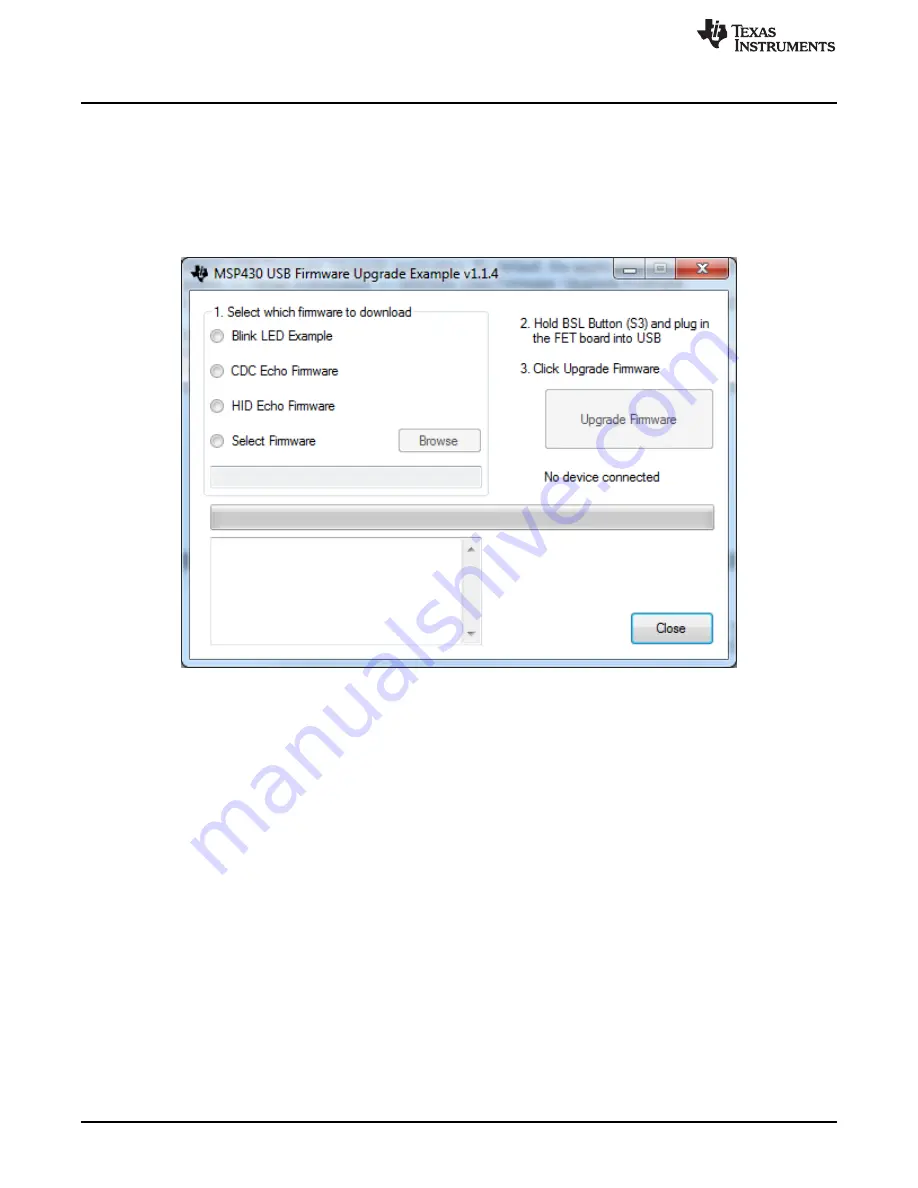
Software Installation
www.ti.com
Firmware Upgrade
1. If you are receiving the ADC161S626EVM from a FAE, the firmware is a text file called
adc161s626_fw-v0.95-50kHz-PID0x094e.
2. Open the MSP430 USB Firmware Upgrade application. By default, the application is launched from
Start > Programs > Texas Instruments > MSP430 USB Firmware Upgrade Example.
3. Click Next to proceed on the first prompt; read and accept the license agreement and click Next to
continue.
Figure 9. USB Firmware Upgrade Window
4. Enable the Select Firmware button and browse to open the downloaded firmware adc161s626_fw-
v0.95-50kHz-PID0x094e.
5. Press the BSL button on the MSP430 Launch-Pad and connect to the PC with a USB cable; if
detected, the text on the Firmware Upgrade tool will change from No device connected to Found 1
device.
6. Click on the Upgrade Firmware button to program the Launch-Pad. Close the application when done.
12
List of Tables
SNOU130A – July 2014 – Revised February 2015
Submit Documentation Feedback
Copyright © 2014–2015, Texas Instruments Incorporated