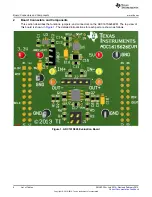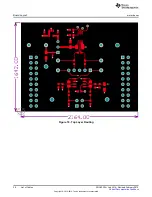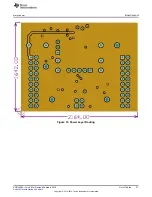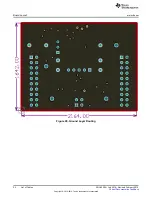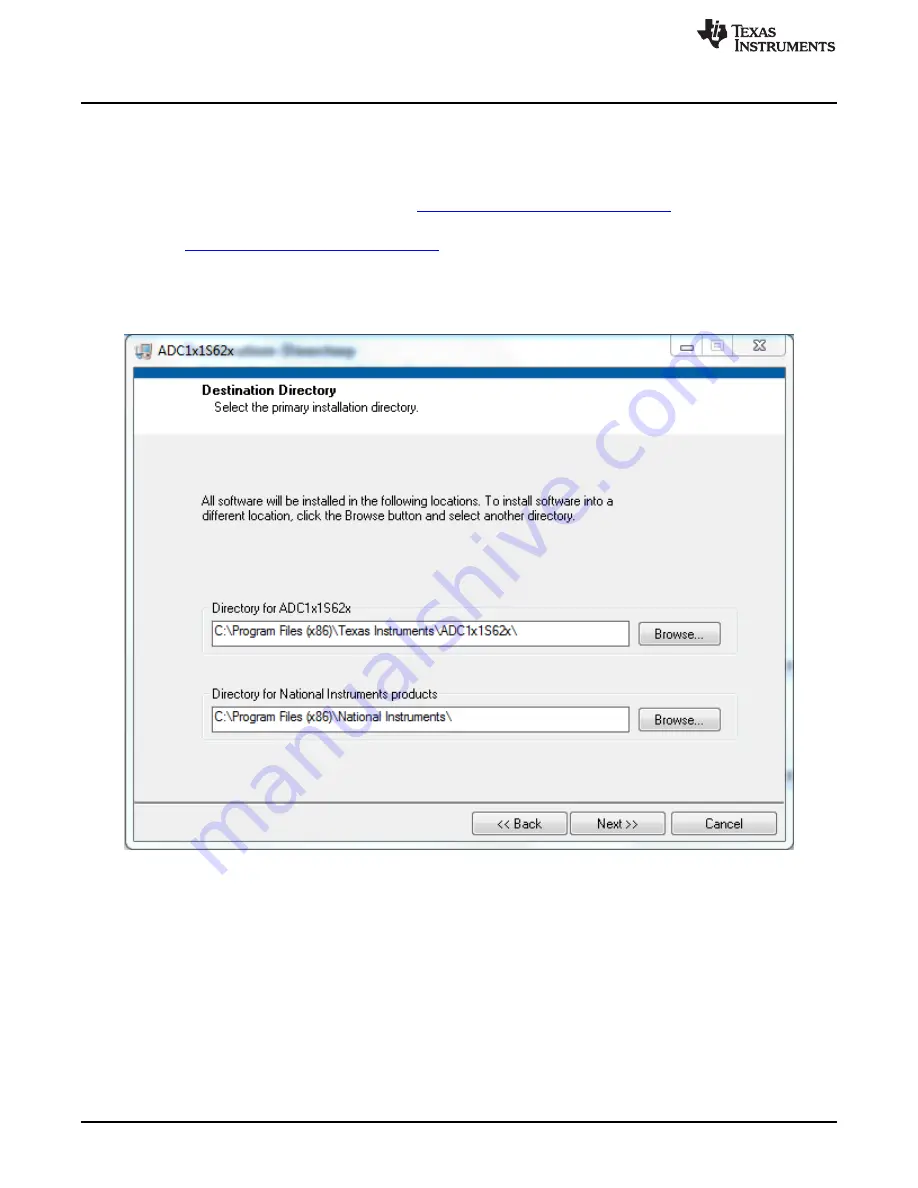
Software Installation
www.ti.com
3
Software Installation
3.1
Graphical User Interface (GUI)
Install the ADC1x1S62x software before connecting the ADC161S626EVM board to the PC. Download the
ADC1x1S62x software from TI’s website at
http://www.ti.com/product/adc161s626
. Follow these steps to
install the ADC161S626EVM software:
1. Click
http://www.ti.com/product/adc161s626
, scroll down to the Software section, and download the
latest evaluation software.
2. Unzip the downloaded file into a known directory, and run the setup.exe file located in [Unzip
location]\ADC161S626EVM\EVM_GUI\ADC1x1S62x Installer\Volume. Follow the pop-screen
instructions by clicking the Next button to install the software.
Figure 7. ADC1x1S62x Installation Directory
10
List of Tables
SNOU130A – July 2014 – Revised February 2015
Submit Documentation Feedback
Copyright © 2014–2015, Texas Instruments Incorporated