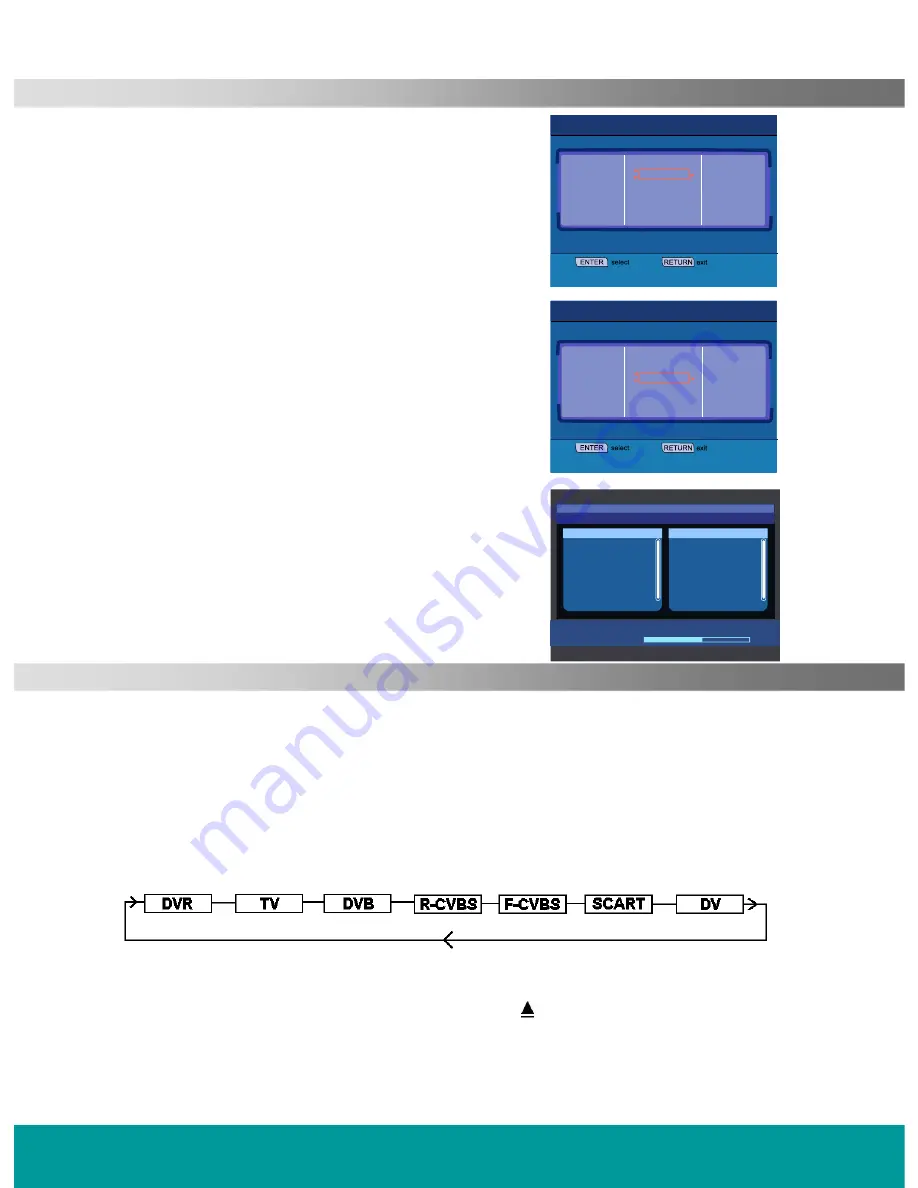
HELPLINE No UK / Northern Ireland 01422 26 32 98. Rep . Ireland No 1800 88 23 90.
WEB SUPPORT. www.ekey.co.uk
Model number 4683
Setup
NO DISC Remain 00:00:00 SP
Select setup option
01/01/2008 12:00:00 AM
Setup
NO DISC Remain 00:00:00 SP
Select setup option
Fig 3
Fig 4
Fig 5
DTV Channel
Area Setting
Area Scan
Manual Scan
England
Germany
Italy
France
Holand
System
Playing
A / V Set
Recording
TV Tuner
Digital TV
*
DTV Channel
Area Setting
Area Scan
Manual Scan
Charnel Search
S No TV Chenner
S No Radio Channel
Channel 54 UHF 738000 KHz/ 8M
Progress
67%
Getting Started.
Digital Tv.
Using the
►
button enter the next menu using the
▼
button
select “Area Setting”. (Fig 3). Use the
►
button to select the
final sub menu and use the
▼
button to select the country of
your choice, (England is set as default). Press SELECT and a
star will appear adjacent to the country selected. Press the
◄
button to return to the centre sub menu.
Area Scan.
Using the
▼
button select Area Scan (Fig 4). Press SELECT
and the recorder will begin to search for Digital TV stations.
Tuning Completed
When the tuning is completed a display similar to Fig 5 will be
displayed. The recorder will now revert to one of the stored
channels.
Installation is now complete.
DVD, HDD and USB Playback.
Basic
DVD
Playing DVD,CD,VCD MP3,MPEG4 and Photo discs.
Press the “SOURCE”
button. Each press of the “Source”
button will select different input sources.
See table below :-
Select DVR.
Press the OPEN/CLOSE button on the remote control or the button on the recorder. The disc
tray will now open. Ensure nothing is blocking the movement of the disc tray. Place a disc into
the tray with the label facing upwards. Press OPEN/CLOSE again to close the disc tray. Do not
push with your hand. Keep small children away whilst loading discs as injury could occur.
Содержание 4683
Страница 1: ......






























