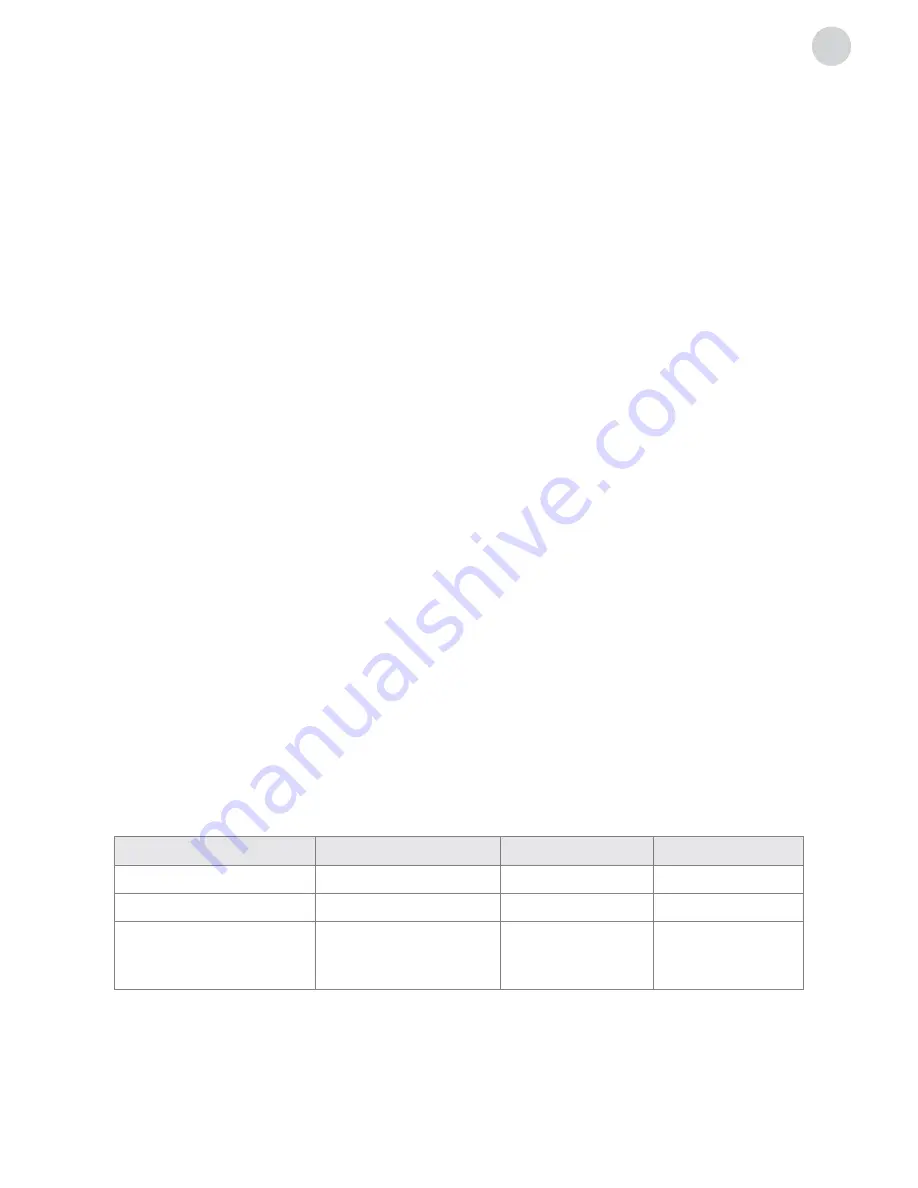
17
ENG
uSB cOnTrOL
Bear in Mind when using uSB
1. Some USB storage devices may be somewhat incompatible with this TV.
2. Back up all data in USB storage device to prevent losing them due to an unexpected
accident. We do not assume any liability for the losses due to misuse or malfunction. Data
backup is consumer’s responsibility.
3. For large file sizes, the loading speed may be slightly longer.
4. The recognition speed of USB storage device may depend on an individual device.
5. When connecting or disconnecting USB storage device, make sure the TV is not in USB
mode. Otherwise the USB storage device or the files stored in it may be damaged.
6. Please use only USB storage devices formatted in FAT16, FAT32, NTFS file systems
provided with the Windows operating system. If a storage device is formatted in a different
file system which is not supported by Windows, it may not be recognized.
7. When using a USB hard disk drive which requires electric power source, make sure its
power does not exceed 500mA. If the power of the USB hard disc exceeds 500mA, the
TV system will enter standby mode. You must pull out the USB hard disc and restart the
TV system.
8. “
Unsupported File
” message will be displayed if the file format is unsupported or if the file
is corrupted.
9. FHD big picture needs longer time to process, which is not caused by the TV. Please be
patient to wait.
10. This TV may not support some multimedia files changed and upgraded in a way which
involves change of encoding format or other technical advances.
Supported File Extensions on uSB
Photo
File Type / (Ext Name)
File Extension
Version support
Remark
JPEG
Jpg/jpeg
BMP
Bmp
support all modes
PNG
Png
MPEG1/2
supports interlace
does not support
animation mode
Содержание S49D302B2
Страница 2: ......
Страница 24: ...www tesla info Model S49D302B2...








































