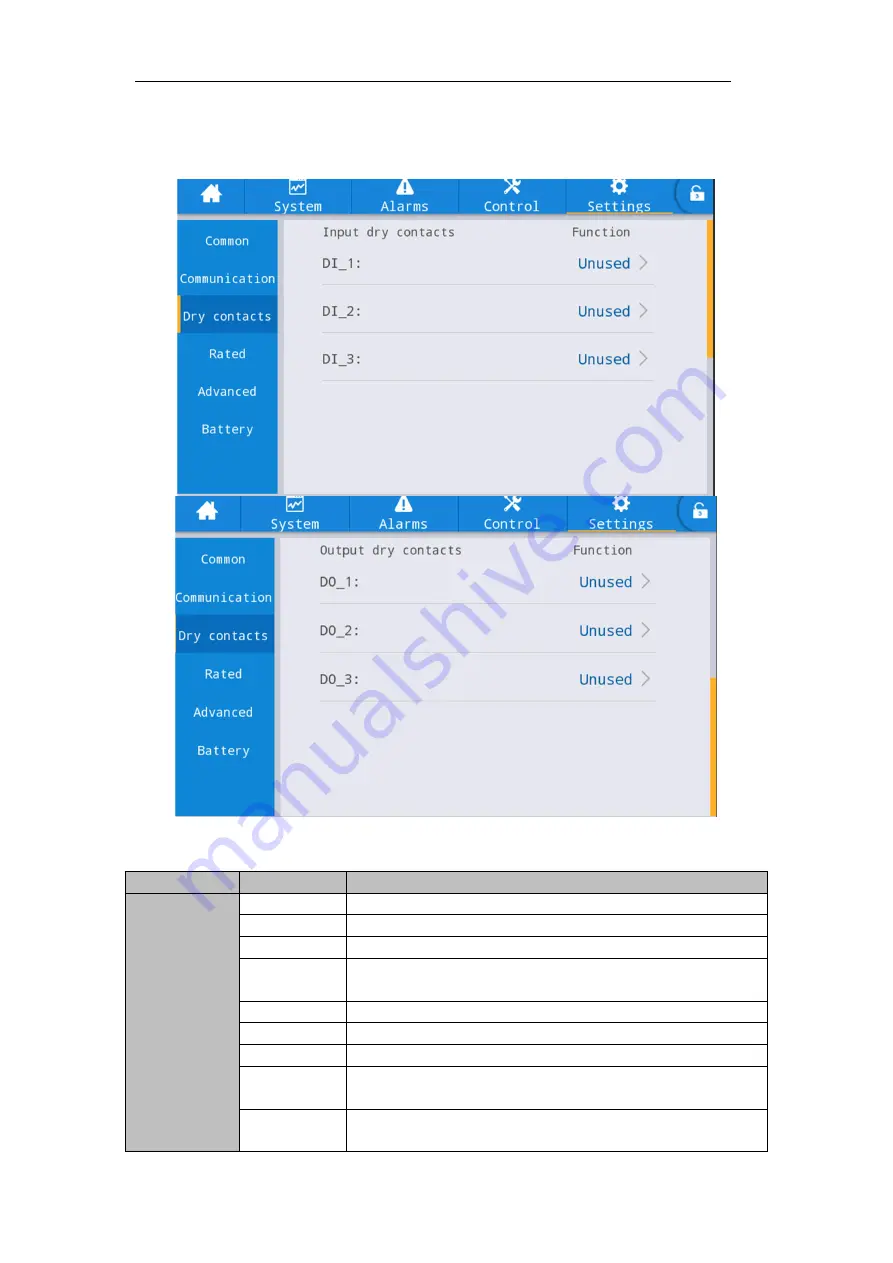
32
Dry contact settings
The interface of dry contact setting menu is shown in Fig. 4-16, and the interface
description is shown in Table 4-19.
Fig. 4-16 Dry contact setting interface
Table 4-19 Description of dry contact setting interface
INTERFACE
Name
Function
Input
Dry
Contact
DI_1 ~ DI_3
D.G.mode
Connection status of generator, Select
IN_DRY1_NC
EPO
EPO , Select
IN_DRY1_NC
BCB online
BCB on-line input (normally open), Select IN_DRY2/3_NO
BCB status
BCB contact status, connect with the normally open signal of
BCB. Select IN_DRY2/3_NO.
INV
Transfer from the bypass to inverter
Bypass
Transfer from the inverter to bypass
Fault clear
Fault clear
Batt over
charge
The battery is over charging, the ups will shutdown the charger
Low batt.volt. The battery voltage is low, the ups will get ready to shutdown or
recharge
Содержание TEOS+ 300 Series
Страница 1: ...TEOS 300 SERIES 10 15 20 30 kVA 3 Phase In 3 Phase Out USER MANUAL...
Страница 2: ......
Страница 4: ......
Страница 15: ...9 Fig 2 9 10 15 kVA back appearance Long backup type Fig 2 10 10 20kVA back appearance Standard backup type...
Страница 62: ......
Страница 63: ...AGKK14730 06 2022...
















































