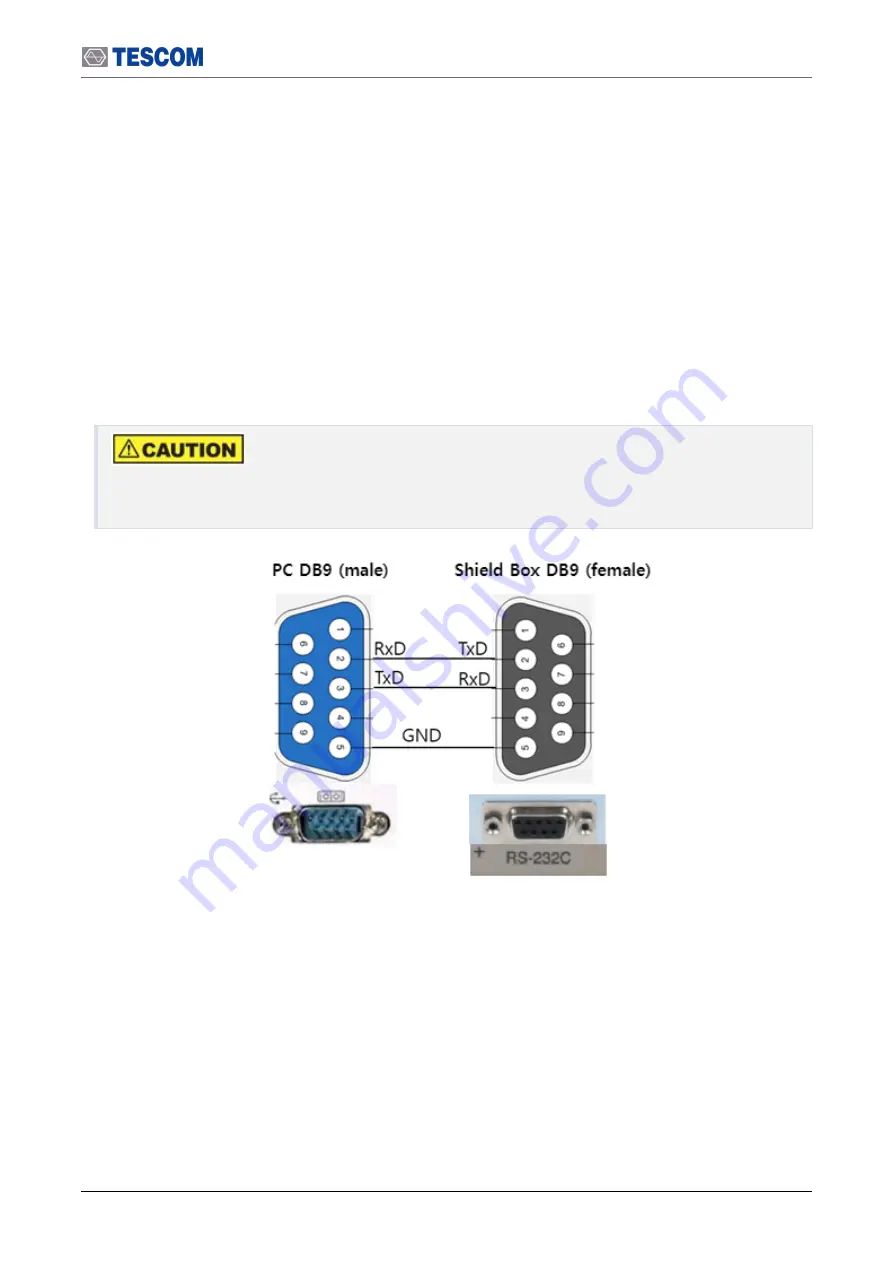
5. Remote Operation Using RS-232C
RS-232C Cable Connection
28
TC-5910DP can be controlled remotely via RS-232C
5.1 RS-232C Cable Connection
Connect RS-232C Cable to RS-232C DB9 Connector on the rear side of Shield Box.
RS-232C Port on Shield Box is a DB9 Connector Female, so DB9 Data Cable (DB9(p) to DB9(s)
Male to Female) should be used to connect Shield Box and PC.
Figure 5-1
RS-232C Cable Pin Configuration
Содержание TC-5910DP
Страница 1: ...TC 5910DP Pneumatic Shield Box User Manual R20191023...
Страница 9: ...PART 1 1 Getting Started...
Страница 13: ...PART 2 5 Hardware Description...
Страница 17: ...Dimensions 9 2 2 Dimensions 2 2 1 Outer Dimensions...
Страница 18: ...10 Dimensions 2 2 2 Inner Dimensions...
Страница 23: ...PART 3 15 Putting into Operation...
Страница 49: ...PART 4 41 Maintenance...
Страница 57: ...Expendables and Accessories 49 Figure 7 1 TC 5910DP Expendables Location...
















































