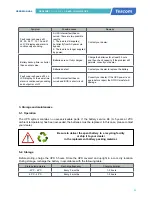32
USER MANUAL
NEOLINE
PLUS
�
1/1
�
1-3 kVA
�
ONLINE UPS
32
08: Backup time setting for outlets
Interface
Setting
Parameter 3: Set up backup time on battery mode for general outlets.
0-999: Setting the backup time in minutes from 0-999 for general outlets
on battery mode.
0: When setting as “0”, the backup time will be only 10 seconds.
999: When setting as “999”, the backup time setting will be disabled.
00: Exit setting.
3-6. Operating mode description
Operating
mode
Description
LCD display
Online
mode
When the input voltage is within acceptable range, UPS will
provide pure and stable AC power to output. The UPS will
also charge the battery at online mode.
ECO
mode
Energy saving mode: When the input voltage is within
voltage regulation range, UPS will bypass voltage to output
for energy saving.
Frequency
Converter
mode
When input frequency is within 40Hz to 70Hz, the UPS can
be set at a constant output frequency, 50Hz or 60Hz. The
UPS will still charge battery under this mode.
Battery
mode
When the input voltage is beyond the acceptable range or
power failure and alarm is sounding every 4 second, UPS
will backup power from battery.
Bypass
mode
When input voltage is within acceptable range but UPS is
overload, UPS will enter bypass mode or bypass mode can
be set by front panel. Alarm is sounding every 10 second.
Standby
mode
UPS is powered off and no output supply power, but still
can charge batteries.
16
parameter 3 is from -3V to -12V of the nominal voltage.
(Default: -6V)
06: Bypass enable/disable when UPS is off
Interface
Setting
Parameter 3: Enable or disable Bypass function. You may
choose the following two options:
ENA: Bypass enable
DIS: Bypass disable (Default)
07: Bypass voltage range setting
Interface
Setting
Parameter 2 & 3: Set the acceptable high voltage point
and acceptable low voltage point for Bypass mode by
pressing the Down key or Up key.
HLS: Bypass high voltage point
For 208/220/230/240 VAC models:
235-264: setting the high voltage point in parameter 3
from 235Vac to 264Vac. (Default: 264Vac)
For 110/115/120/127 VAC models:
125-132: setting the high voltage point in parameter 3
from 115Vac to 132Vac(Default: 132Vac)
LLS: Bypass low voltage point
For 208/220/230/240 VAC models:
184-225: setting the low voltage point in parameter 3
from 184Vac to 225Vac. (Default: 195Vac)
For 110/115/120/127 VAC models:
98-115: setting the low voltage point in parameter 3 from
98Vac to 115Vac. (Default: 98Vac)
8: Autonomy limitation setting
Interface
Setting
Parameter 3: Set up backup time on battery mode for
general outlets.
0-999: setting the backup time in minutes from 0-999 for
general outlets on battery mode.
0: When setting as “0”, the backup time will be only 10
seconds.
999: When setting as “999”, the backup time setting will
be disabled. (Default)
9: Total battery AH
Interface
Setting
Parameter 3: Set up total battery AH value of the UPS.
(unit: AH)
7-999: setting the total battery capacity from 7 to 999.
Please set up this figure if external battery pack is
connected.
If the UPS is standard model, the default setting is 9AH.
If the UPS is long-run model, the default setting is 65AH.
00: Exit setting
17
3-6. Operating Mode Description
Operating mode Description
LCD display
Online mode
When the input voltage is within
acceptable range, UPS will provide pure
and stable AC power to output. The UPS
will also charge the battery at online
mode.
ECO mode
Energy saving mode:
When the input voltage is within voltage
regulation range, UPS will bypass
voltage to output for energy saving.
Frequency
Converter mode
When input frequency is within 40 Hz to
70 Hz, the UPS can be set at a constant
output frequency, 50 Hz or 60 Hz. The
UPS will still charge battery under this
mode.
Battery mode
When the input voltage is beyond the
acceptable range or power failure and
alarm is sounding every 4 second, UPS
will backup power from battery.
Bypass mode
When input voltage is within acceptable
range but UPS is overload, UPS will enter
bypass mode or bypass mode can be set
by front panel. Alarm is sounding every
10 second.
Standby mode
UPS is powered off and no output supply
power, but still can charge batteries.
17
3-6. Operating Mode Description
Operating mode Description
LCD display
Online mode
When the input voltage is within
acceptable range, UPS will provide pure
and stable AC power to output. The UPS
will also charge the battery at online
mode.
ECO mode
Energy saving mode:
When the input voltage is within voltage
regulation range, UPS will bypass
voltage to output for energy saving.
Frequency
Converter mode
When input frequency is within 40 Hz to
70 Hz, the UPS can be set at a constant
output frequency, 50 Hz or 60 Hz. The
UPS will still charge battery under this
mode.
Battery mode
When the input voltage is beyond the
acceptable range or power failure and
alarm is sounding every 4 second, UPS
will backup power from battery.
Bypass mode
When input voltage is within acceptable
range but UPS is overload, UPS will enter
bypass mode or bypass mode can be set
by front panel. Alarm is sounding every
10 second.
Standby mode
UPS is powered off and no output supply
power, but still can charge batteries.
Содержание NEOLINE PLUS 1102ST
Страница 38: ......