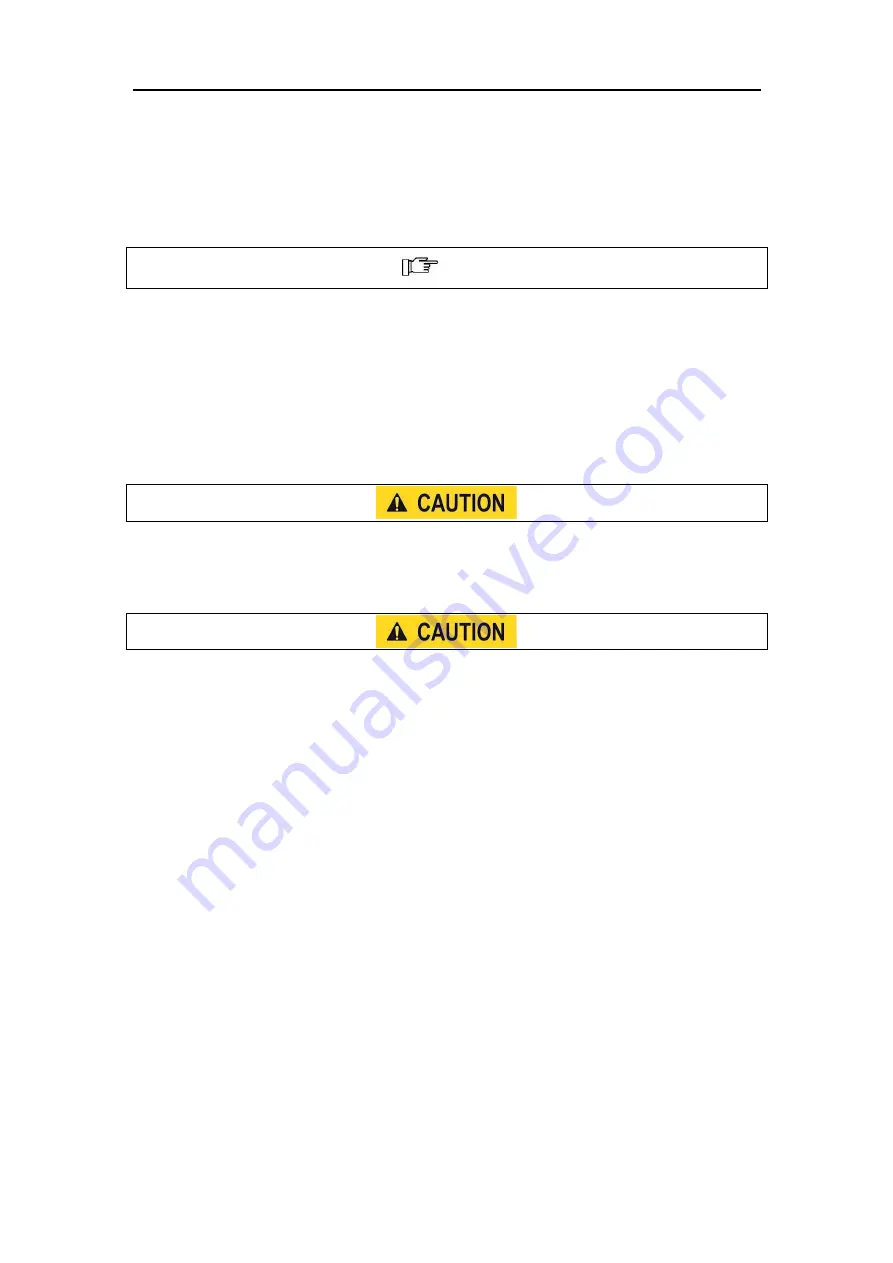
T169030A
10
3.4.2 Procedure for Using a Sheave with the Head Hook
The LMI shall be set to the following restrictions before lifting.
1. Enter the Site Restrictions screen.
2. Select Rigging Limit and set the value to 11.2t
3. Select Max. % Of RC Available and set the value to 75%
NOTE
The rigging limit is applied before the Max %, therefore the rigging limit
reduces by the Max % set.
4. Exit to Crane mode.
5. Select Duty and confirm Duty 01 Fall Block.
6. Select Parts of Line and set to 4 falls of rope.
7. Set the winch to low speed.
8. Begin operation utilising the shown rated capacity and motion cuts.
If the winch is set to high speed, the intended rated capacity will be too
high and motion cut will not activate on winch limit. However, the winch
will hydraulically stall if the lifted load exceeds the high-speed capacity.
A single fall cannot be used, as the anti-two block assembly is not
suitable.















